- Visit Radaris
- Use the text box to search for yourself
- Select on the resultFull Profile
- choose Background Check & Contact Info button next to the small arrow , then selectControl Info.
- choose Control Info
- Login to delete data
- Enter the real name verification in the space, and enter the phone number at the same time, and then clickSend code.
- After entering the verification code received, please enter the verification code on their website, and then clickSubmit.
- chooseView Profile.
- Select again from the small menuControl Info.
- chooseManage Info.
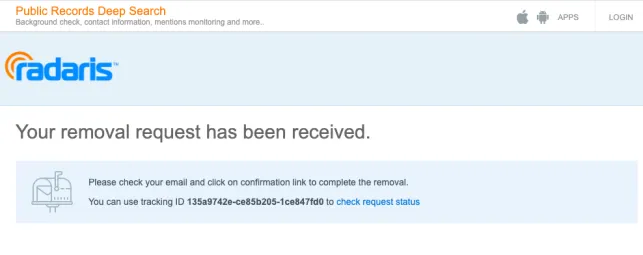
To view image information, seeThis page.

