搜索电子邮件地址可能对各种目的,如网络、营销或重新联系旧友非常有用。以下是如何有效查找电子邮件地址的综合指南:
1. 使用搜索引擎
- Google搜索:使用特定搜索查询来查找电子邮件地址。例如:
"John Doe" email"John Doe" contact information"John Doe" "company.com"- 高级搜索运算符:使用
site:、intext:和intitle:等运算符来缩小搜索范围。例如: site:company.com "John Doe" emailintext:"John Doe" email
2. 专业网络
- LinkedIn:检查个人LinkedIn资料中的联系信息部分。用户有时会在此处列出他们的电子邮件地址。
- About.me:此平台通常包括专业人士的联系信息。
- 专业协会:许多专业人士在他们所属的协会网站上列出他们的联系信息。
3. 公司网站
- 团队页面:许多公司网站有一个团队或员工页面,上面有联系信息。
- 联系页面:查看公司的联系页面,获取一般的电子邮件地址,然后使用它来请求具体的联系信息。
- 新闻稿:公司的新闻稿通常包括媒体询问的联系信息。
4. 社交媒体平台
- Twitter:查看用户的简介或推文。有时,人们会在那里分享他们的电子邮件地址。
- Facebook:检查个人资料的“关于”部分。
- Instagram:查看用户的简介。一些人会在业务询问中列出他们的电子邮件地址。
5. 电子邮件查找服务
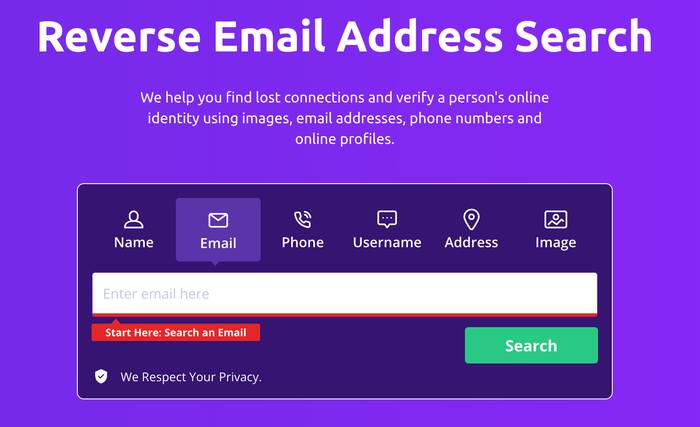
- Hunter.io:允许你搜索与某个域相关的电子邮件地址。
- Voila Norbert:帮助查找和验证电子邮件地址。
- Clearbit Connect:一个Gmail扩展程序,根据LinkedIn资料提供电子邮件地址。
6. 猜测和验证
- 电子邮件排列器:使用类似于 Email Permutator 的工具,根据一个人的名字和域生成可能的电子邮件组合。
- 电子邮件验证工具:使用类似于 NeverBounce 或 Email Checker 的服务来验证你猜测的电子邮件地址。
7. 网络活动和名片
- 收集名片:参加活动时,收集名片,通常包含电子邮件地址。
- 活动网站:有时,活动网站会列出演讲者和参与者的联系信息。
8. 公共记录和目录
- Whois查找:对于域名所有者,使用 Whois查找工具 找到注册人的联系信息。
- 在线目录:类似于 Whitepages 和 AnyWho 的网站有时可以提供电子邮件地址。
9. 电子邮件联系
- 专业方法:如果你有一个通用的联系或支持电子邮件,使用它来礼貌地请求你需要的具体电子邮件地址。
- LinkedIn消息:使用LinkedIn InMail直接请求一个人的电子邮件地址。
10. 浏览器扩展和插件
- Find That Email:一个帮助定位电子邮件地址的浏览器扩展。
- RocketReach:一个与浏览器集成的工具,从LinkedIn资料中查找电子邮件地址。
通过结合这些方法,你可以增加找到所需电子邮件地址的几率。搜索和使用电子邮件地址时,尊重隐私并遵守数据保护法规。








