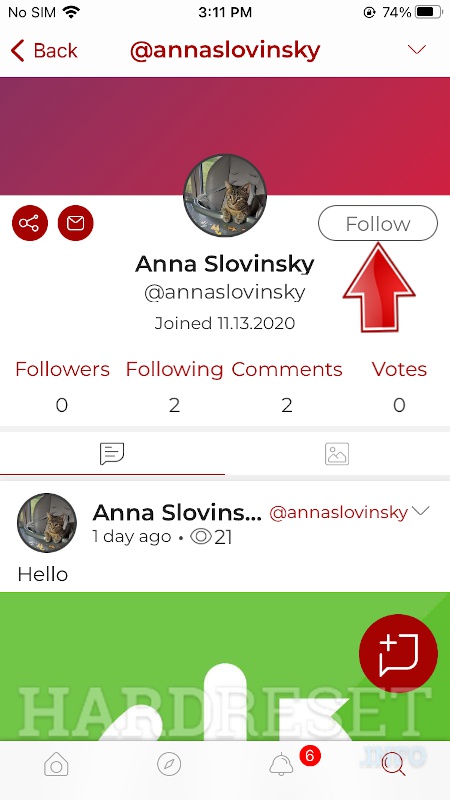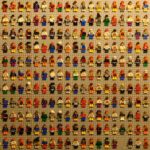本文提供3种操作系统在parler寻找朋友和陌生人的方法:
- Android系统
- Windows系统
- iOS系统
Android系统
1. 打开Parler应用程序。
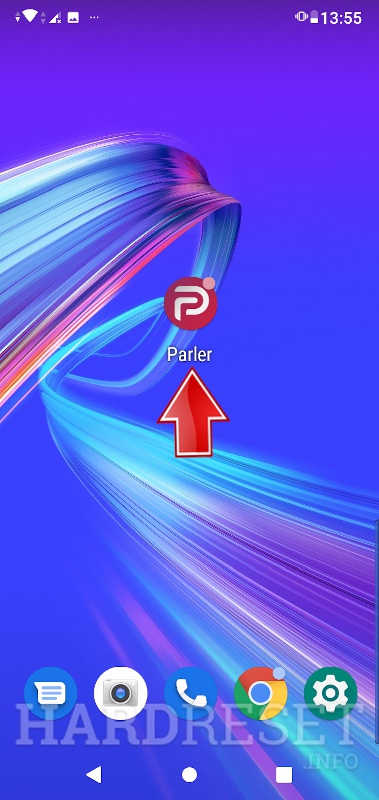
2. 点击search icon。
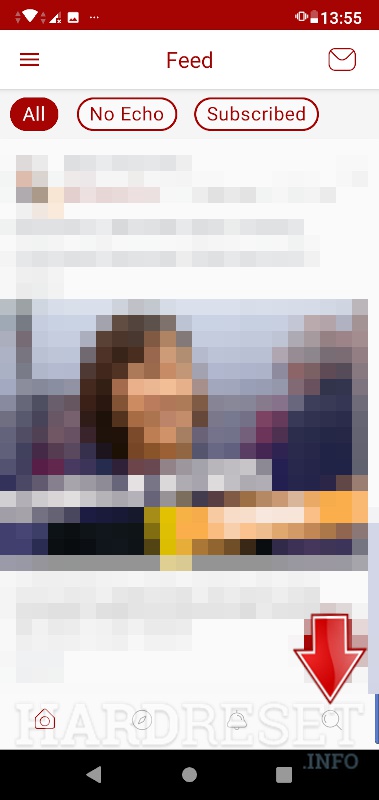
3. 输入查找的朋友的用户名。
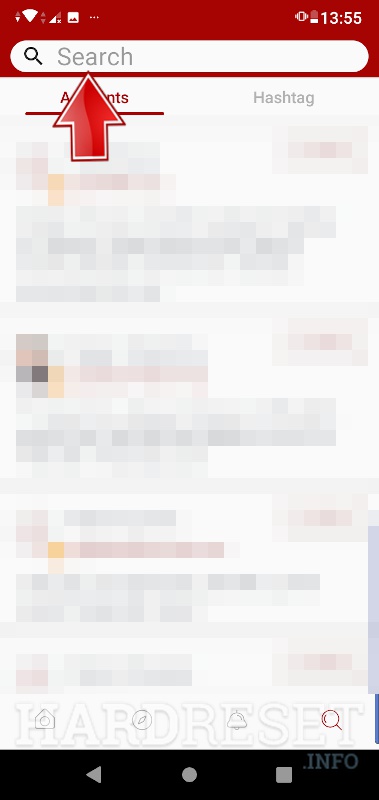
4. 成功。现在已经在Parler上找到了个人资料。
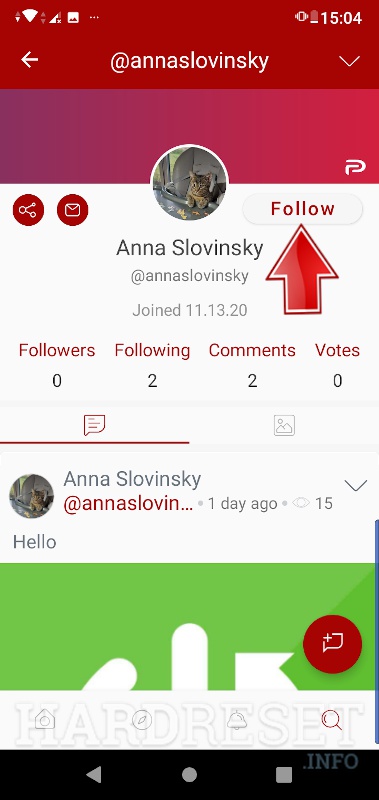
Windows系统
1. 在浏览器中打开Parler 。
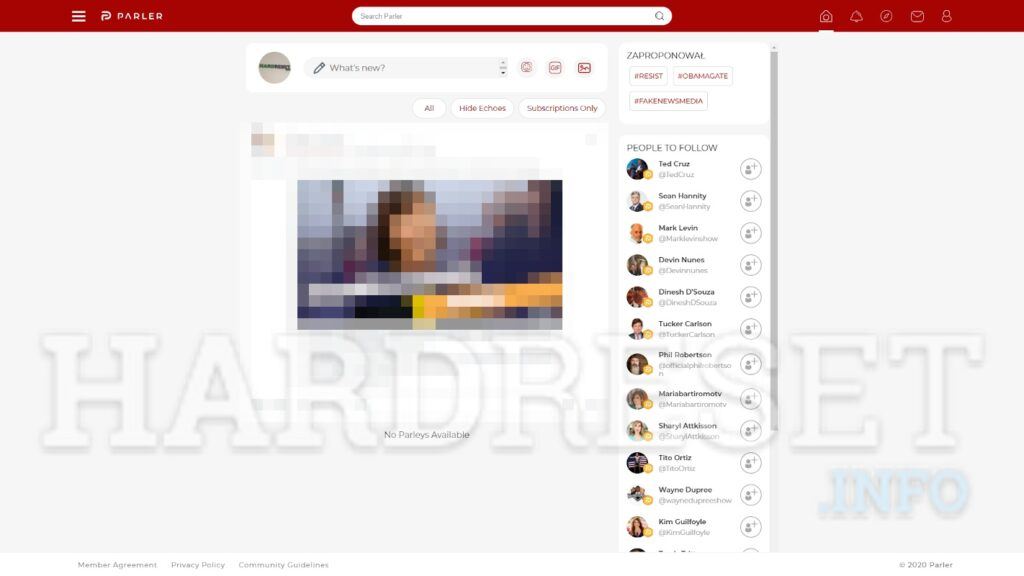
2. 点击屏幕顶部的search bar。
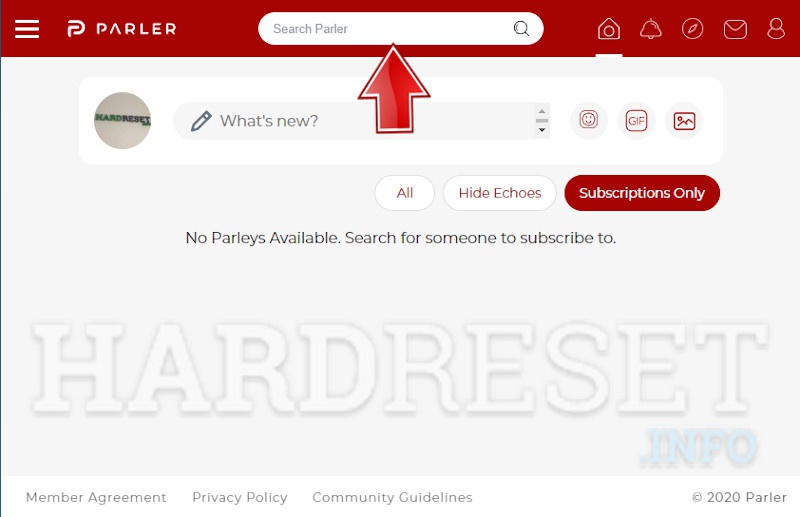
3. 输入要查找的用户名。
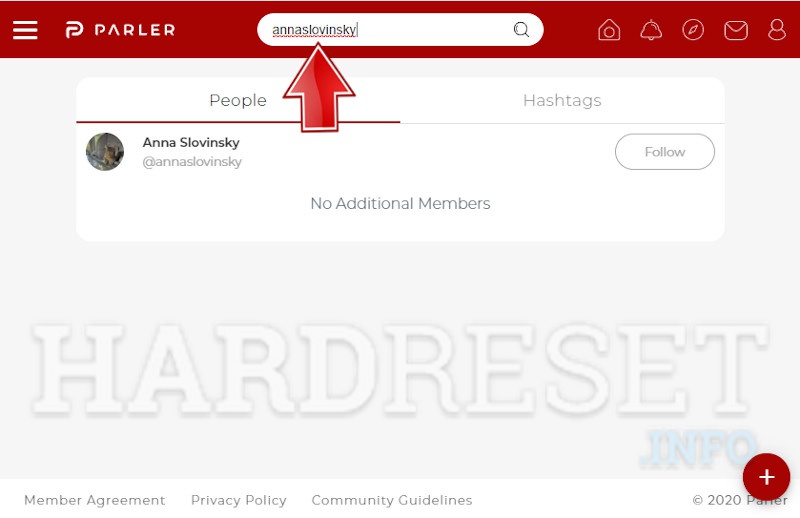
4. 点击找到Parler Profile。
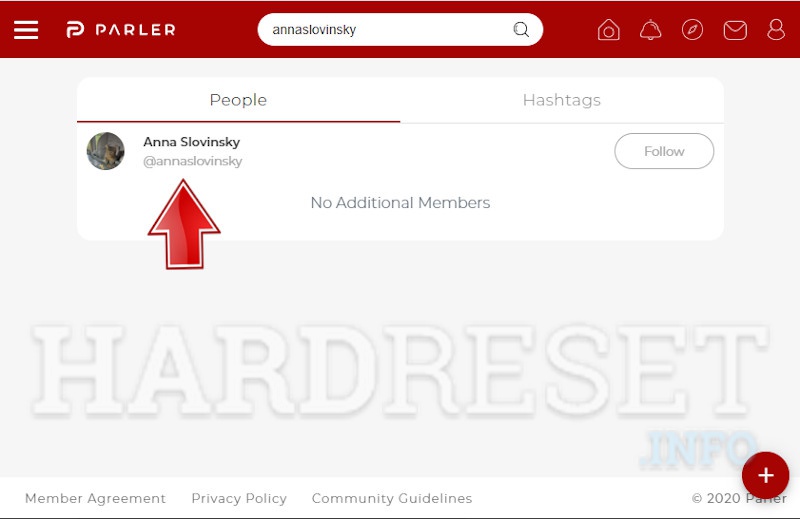
通过上述几个步骤,你就知道了如何在Parler上找人了,只需点击Follow(开始),即可start following(开始关注)。
iOS系统
1. 打开Parler。

2. 点击屏幕底部的search bar。
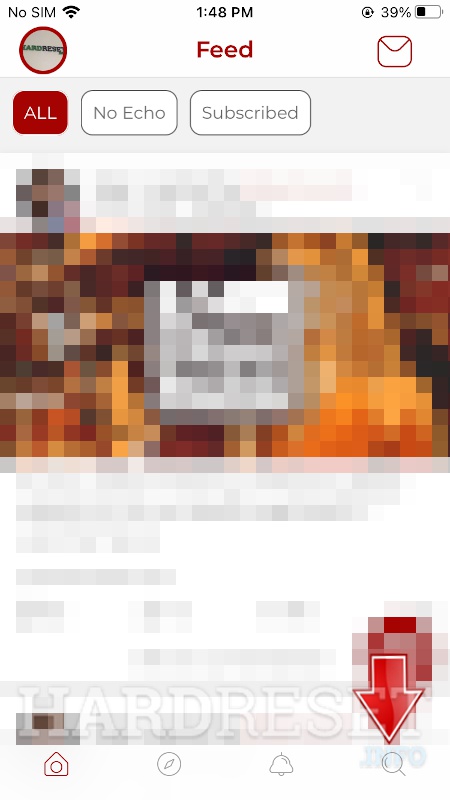
3. 输入要查找的用户名。
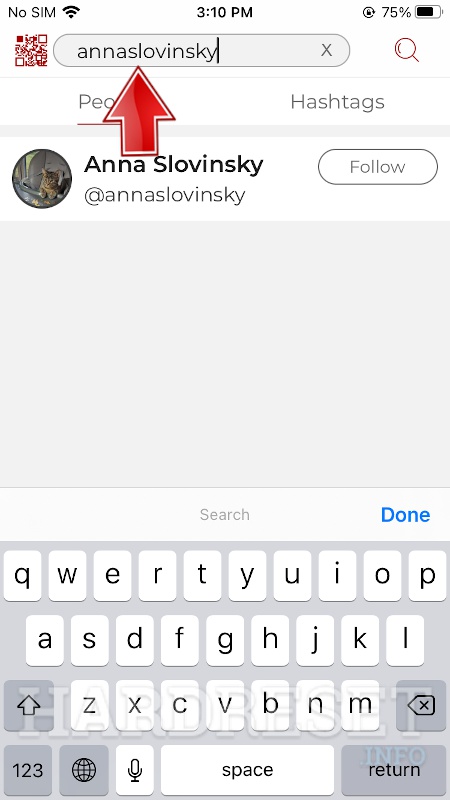
通过上述几个步骤,你就知道了如何在Parler上找人了,只需点击Follow(开始),即可start following(开始关注)。