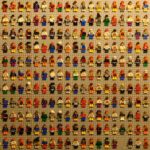本文教你如何5次点击就能在TikTok上找人,也可以将Facebook好友添加到自己的TikTok账户。
如何在TikTok找人
1. 打开TikTok,然后点击me
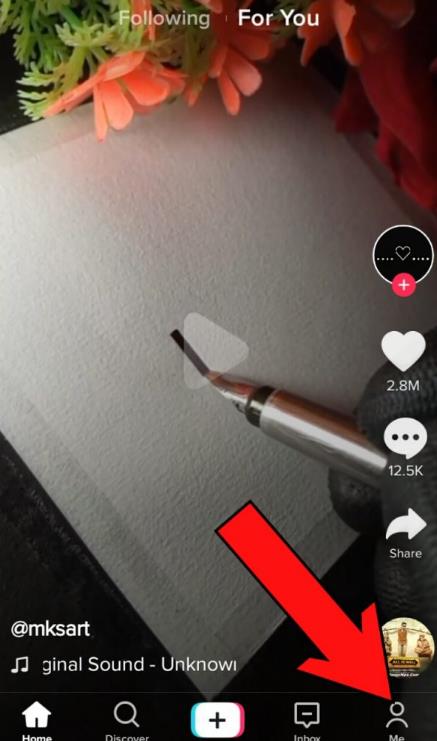
2. 点击TikTok账户顶部的用户图标
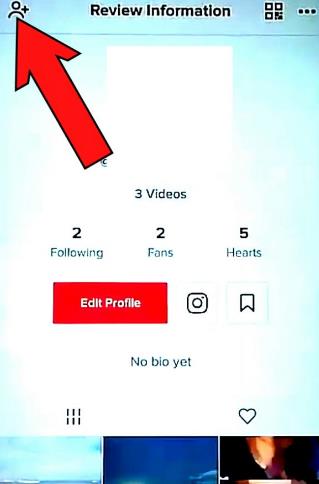
3. 点击find contacts,从联系人中查找TikTok用户

4. 如果你的联系人中有人使用TikTok的话,会在这里显示。
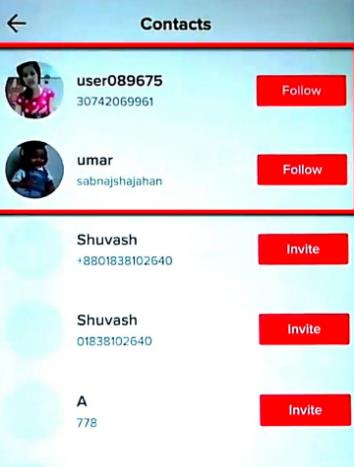
5. 点击find Facebook friends,查看Facebook好友是否使用TikTok账户

以上是在TikTok上找人的最简单的方法。
下面顺便介绍一下,TikTok官方建议的找朋友方法:
如何从contacts联系人列表找朋友
1. 点击Me.
2. 点击位于左上角的 Find friends
3. 点击 Find contacts.
4. 允许TikTok访问您的联系人
5. 找到朋友
要关闭联系人同步,请执行以下操作:
1.转到设备的帐户设置
2.转到Privacy > Contacts
3.关闭TikTok的联系人访问权限
是否可以在TikTok观看任何用户的视频
这个没有问题。
可以在TikTok搜索某个用户的名字来查看其视频。