大多数免费的电子邮件帐户服务都适合常规使用,但是如果电子邮件收发都需要受到保护,保持私密、安全和加密,那就使用以下这些安全的匿名电子邮件工具。
加密的电子邮件帐户可以保护隐私。如果想要更安全可靠的匿名性,需要使用匿名Web代理服务器或VPN。
最佳安全(匿名)电子邮件工具
ProtonMail
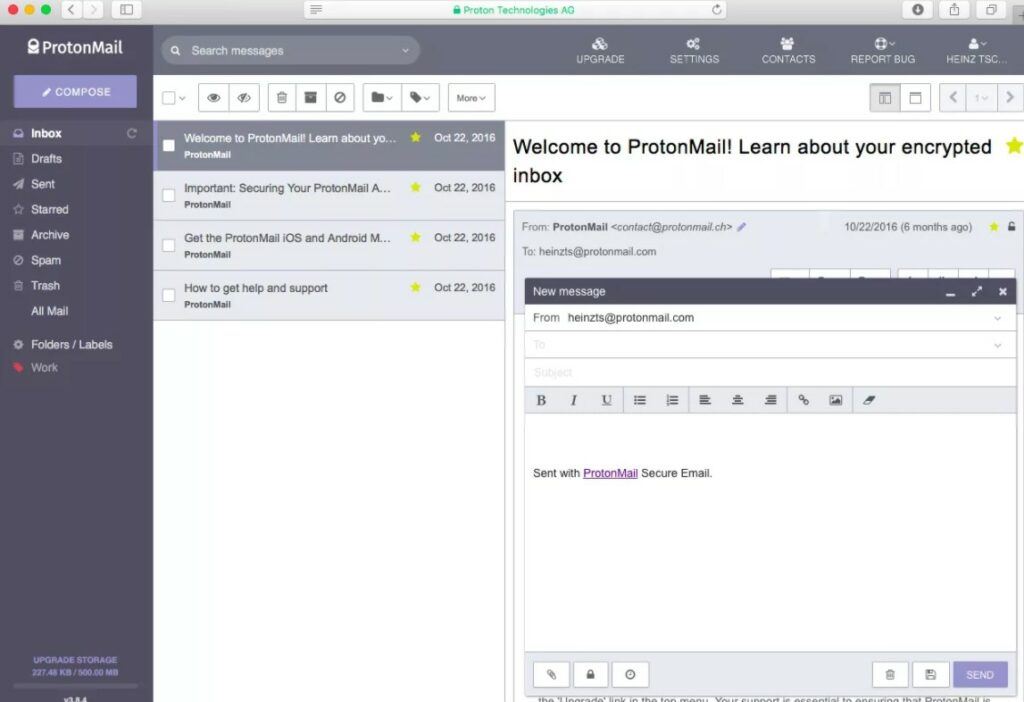
ProtonMail是位于瑞士的免费、开放源代码、加密的电子邮件提供商,具有终端到终端的加密。
如果没有密码,互联网服务提供商、ProtonMail的员工、甚至政府都无法解密ProtonMail消息。
ProtonMail非常安全,如果忘记密码,是无法恢复电子邮件的,这意味着在没有密码或未记录恢复帐户的情况下,是无法解密电子邮件。
ProtonMail不保留客户IP地址信息。像ProtonMail这样无日志电子邮件服务,是无法根据电子邮件追溯到发件人的。
ProtonMail的免费版本支持500 MB的电子邮件存储,每天的使用量上限为150条消息。
购买Plus或Visionary服务可获得更多电子邮件存储、电子邮件别名、优先级支持、标签、自定义过滤选项、自动回复功能、内置VPN保护以及每天发送更多电子邮件的功能。
优点
- 两因素身份验证。
- 可将密码保护的邮件发送给任何人。
- 导入CSV联系人列表。
缺点
- 无法更改免费帐户的默认签名。
Mailbox.org
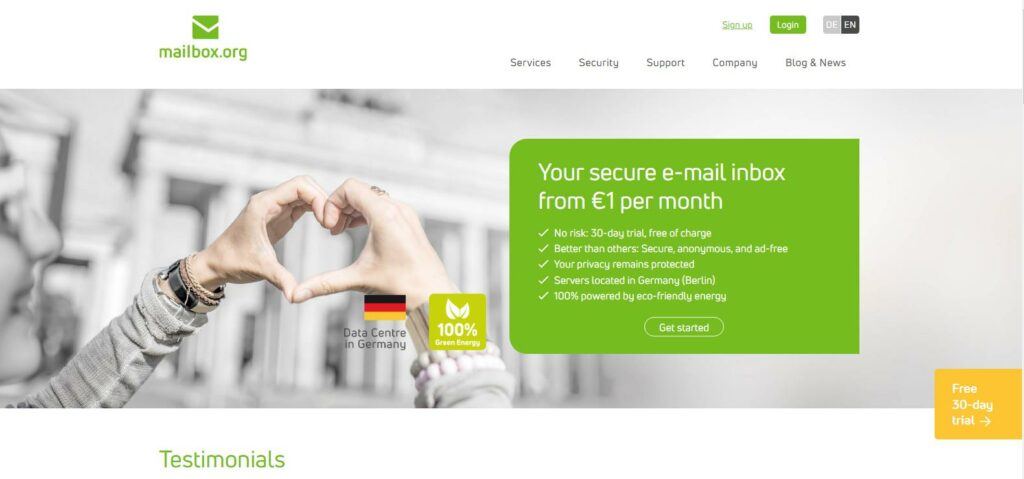
Mailbox.org 是一家著名的德国安全电子邮件提供商,采用PGP 加密技术,界面友好,而且与移动设备和第三方客户端兼容,面向家庭和企业提供安全邮件服务。除了电子邮件服务之外,它还提供加密的云存储、视频会议、地址簿、日历和任务计划器等服务。
该电子邮件提供商使用 PGP 加密,这是一种已成为电子邮件加密标准的公钥加密程序。
没有免费计划,但可以试用30天。另外 Mailbbox.org 付费计划也很实惠,用户可以匿名注册并支付服务费用。
优点
- 历史悠久(20多年经营时间)
- 服务器位于德国
- 更强的安全性和隐私性
- 无广告
缺点
- PGP 协议不支持消息主题行和元数据的加密。
CounterMail

如果担心电子邮件的隐私,CounterMail可在浏览器中提供OpenPGP加密电子邮件的安全植入。只有加密的电子邮件,才能存储在CounterMail服务器上。
此外,服务器(基于瑞典)不将电子邮件存储在硬盘上,所有数据仅存储在CD-ROM中,此方法有助于防止数据泄漏.
使用CounterMail,还可以设置USB驱动器以进一步加密电子邮件。解密密钥存储在设备上,并且也需要登录到帐户。所以,即使黑客窃取了密码,解密也是不可能的。
由于USB设备增加的物理安全性,与其他安全电子邮件服务相比,CounterMail不那么简单和方便使用,但是确实获得了IMAP和SMTP访问,可以将其与任何启用了OpenPGP的电子邮件程序一起使用,例如安卓的K-9 Mail。
CounterMail免费试用7天,100 MB的空间。
优点
- 支持IMAP。
- 不保留IP地址日志。
- 内置密码管理器。
缺点
- 无法将加密的电子邮件发送给非用户。
- 有限的存储空间。
- 一星期的免费试用期。
Hushmail
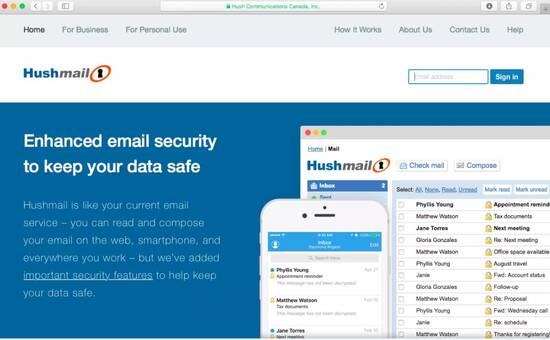
Hushmail是一种加密的电子邮件服务,创建于1999年,使用最先进的加密方法保证电子邮件安全及锁定Hushmail也无法阅读您的消息;只有拥有密码的人才能这样做到。
使用此服务,可将加密的邮件发送给Hushmail用户以及具有Gmail,Outlook Mail或其他类似电子邮件客户端帐户的非用户。
Hushmail的Web版本易于使用,界面时尚,可从任何计算机发送和接收加密的消息。
可从地址中的多个域中选择,创建Hushmail新帐户,例如@ hushmail.com,@ hushmail.me,@ hush.com,@ hush.ai和@ mac.hush.com。
两种Hushmail注册账户:个人和企业,但都不是免费的。
优点
- 支持IMAP和POP。
- 两步验证。
- 从CSV文件导入联系人。
- 垃圾邮件过滤器和自动响应器。
- 10 GB的存储空间。
缺点
- 没有免费试用。
- 仅在iOS上可用。
Mailfence
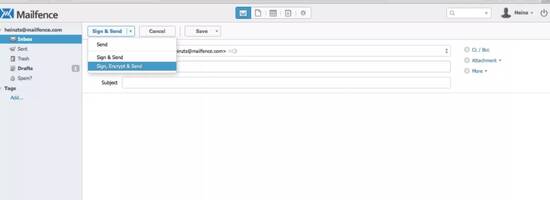
Mailfence是一项以安全性为中心的电子邮件服务,具有端到端加密功能,可确保发件人和收件人之外的任何人都无法阅读邮件。该服务包括电子邮件地址和OpenPGP公钥加密的Web界面。
这种OpenPGP标准化意味着,可使用具有安全SSL / TLS连接的IMAP和SMTP访问Mailfence 。但是,不能使用Mailfence加密的邮件,发送给不使用OpenPGP且没有可用公共密钥的用户。
免费Mailfence帐户可提供500 MB存储,而付费帐户可提供足够的空间,并且可以使用自己的域名作为Mailfence电子邮件地址。
Mailfence的软件不是开放源代码,因此安全性和私有性较低,因此无法进行检查。
Mailfence的私有加密密钥存储在Mailfence服务器上。因为该密钥使用密码短语(通过AES-256)进行了加密,所以此密钥是无法被读取的。
Mailfence在比利时使用服务器,因此只有通过比利时法院命令,该公司才能被迫泄露私人数据。
优点
- 数字电子邮件签名证明作者身份。
- 支持两因素认证。
- 垃圾邮件阻止程序。
- 从Outlook,CSV文件,Gmail等导入联系人。
- 文件的日历和文件存储。
缺点
- 存储有限。
- 需要其他电子邮件地址作为激活密钥。
- 私钥保存在Mailfence服务器上。
- 电子邮件加密代码不可检查。
Tutanota
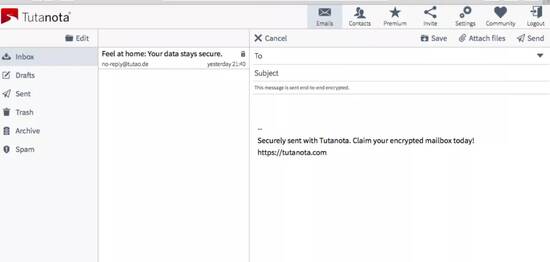
Tutanota在设计和安全级别上类似于ProtonMail。所有Tutanota电子邮件都从发送者加密到接收者,并在设备上解密,私有加密密钥不能被其他任何人访问。
对于系统外的加密电子邮件,要指定密码,收件人需要在浏览器中使用制定密码才能查看邮件。Web界面易于使用;但是,由于没有搜索功能,因此无法搜索以前的电子邮件。
Tutanota使用AES和RSA进行电子邮件加密。服务器位于德国,这意味着要遵守德国的规定。
免费帐户可以使用Tutanota域创建电子邮件帐户,而付费计划可以创建自定义域。Tutanota域是:@ tutanota.com,@ tutanota.de,@ tutamail.com和@ tuta.io。
此服务的某些功能仅在付费计划中可用。例如,高级版最多可购买5个别名,而团队计划将存储扩展到10 GB。
优点
- 适用于iOS和Android的应用程序。
- 包括1 GB的存储空间。
- 开源。
缺点
- 别名地址仅适用于付费帐户。
- 不支持IMAP。
- 无法批量导入联系人。








