在社交媒体时代,几乎所有人都使用facebook、微信、qq、snapchat、instgram之类社交账户相互联系,但是,邮箱联系是仍然有很大价值的。这是因为在某些方面,电子邮件比这些社交工具有更强大的功能,更有优势。而且,还有一个重要原因:几乎人人都有电子邮件地址。
下面这些最佳搜索工具,可以按照姓名和域名在几秒钟内找到某人的电子邮件地址。
最简单易用的邮箱地址搜索工具
Hunter
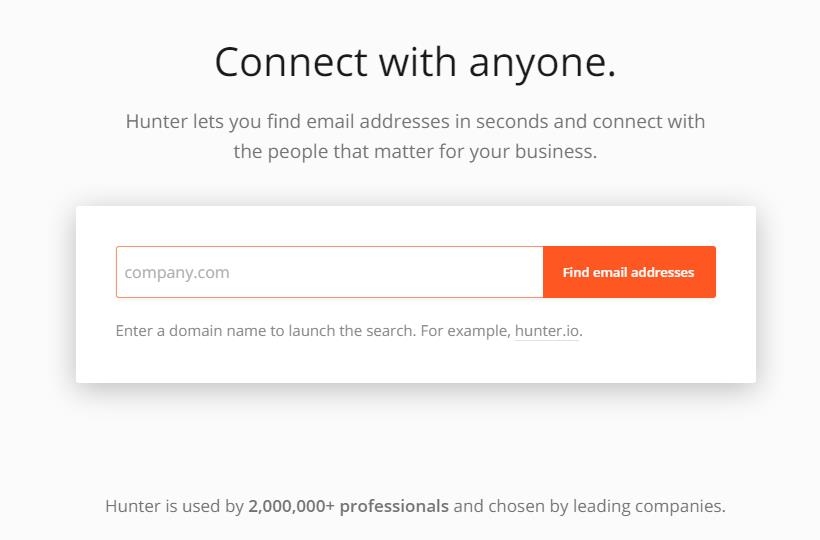
Hunter是按域名搜索电子邮件地址的搜索工具,它可能是用来查找公司电子邮件地址最有用的工具,其工作原理是:
如公司域名,然后根据网络上的来源列出所有找到的电子邮件结果。根据结果,该工具甚至可以检测到{first}@companydomain.com之类的邮件模式。
找到电子邮件地址后,点击该地址旁边的图标,查看分配给它的Hunter的置信度得分,点击验证选项后,系统会告知该地址是否正确。
免费用户可以每月搜索100次,并将得到验证的电子邮件结果导出到CSV文件。
优点
- 不需要知道此人的名字。
- 显示找到电子邮件地址的来源。
- 打开结果之前可以先预览。
缺点
- 免费用户每月受到搜索次数限制。
- 付费用户才能将结果导出到文件中。
- 不能按姓名搜索邮件地址。
Voila Norbert
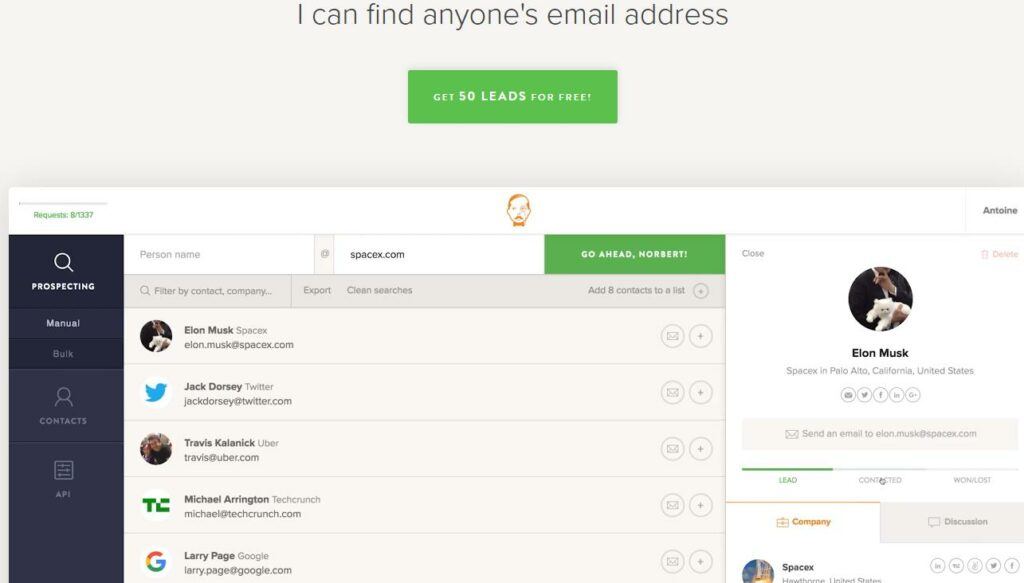
Voila Norbert是按姓名和公司域名搜索电子邮件地址的搜索工具,免费注册,易于使用。
搜索选项除了域名之外,还可以选择填写联系人的姓与名。之后,搜索相关的电子邮件地址,该工具可以与Gmail等免费电子邮件一起使用。
Voila Norbert可以手动或批量搜索电子邮件地址。
该工具有两个选项功能比较有用:
- contact选项卡,用来管理邮箱联系人;
- Verification选项卡,用于管理验证的电子邮件地址。
可以将应用程序与其他app(例如HubPost,SalesForce,Zapier等)集成使用。
此工具的主要缺点是:免费用户一个月只能搜索50个,然后需要按“按需付费”计划(每位潜在客户0.10美元)。
优点
- 可以按照姓名缩小结果。
- 选择发送电子邮件通知。
- 可以将邮件列表保存到文件中。
缺点
- 需要帐户注册。
- 姓名和域名为必填项。
- 搜索数量有限。
备注:如果使用Gmail.com域名搜索姓名,则结果可能与自己想要的联系人名不符,主要是因为Gmail用户太庞大,重名的用户也会很多。
Anymail Finder
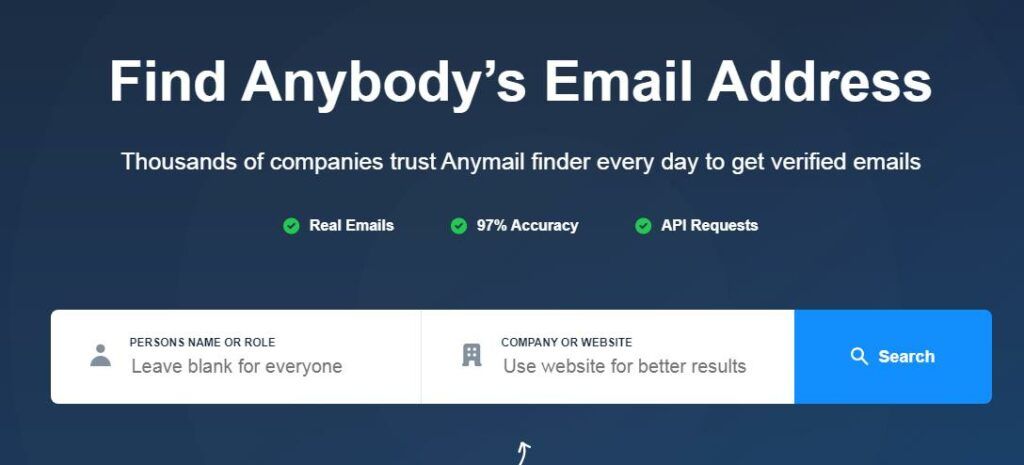
Anymail Finder是按姓名和域名搜索电子邮件地址的搜索工具,但是与上面两个工具略有差别。
该工具在注册前就可以直接输入姓名和域名来搜索电子邮件地址,可以获得三个经过验证的电子邮件地址。
Anymail的最大缺点是,免费用户只能使用20次。付费方式,是按照搜索邮件数量,而不是常见的按月订阅模式。
另一个缺点是,它无法与Gmail等免费电子邮件一起使用。不过,其Chrome扩展程序,评分和评价还是很不错的。
优点
- 可以批量查找电子邮件。
- 易于使用。
- 结果可以保存到文件中。
缺点
- 仅针对公司的搜索。
- 同时需要姓与名两个条件。
- 试用版功能有限。
Rapportive
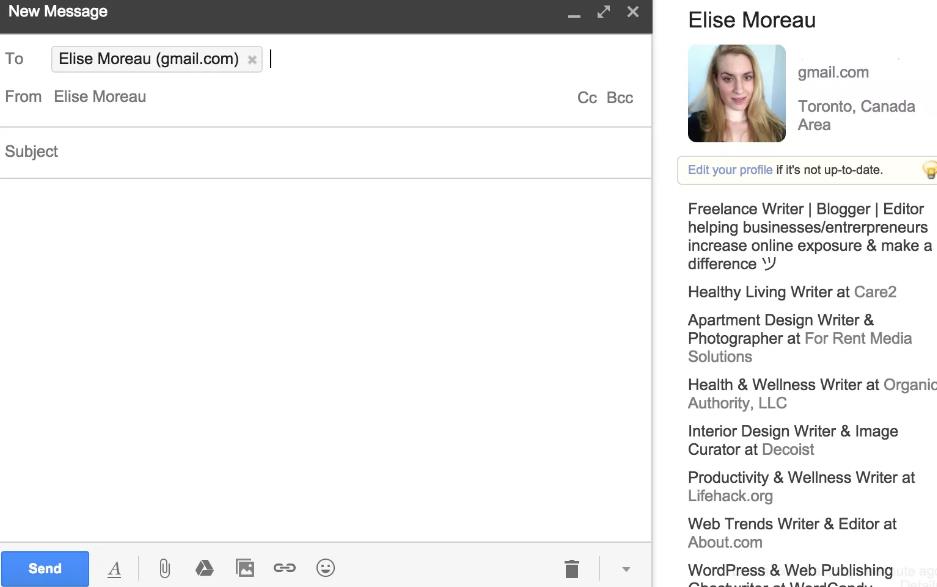
Rapportive是一款来自LinkedIn的精巧的小型电子邮件工具,可与Gmail一起使用,用来查找有效活跃的电子邮件地址,不过,只能以Google Chrome扩展程序的形式使用。
安装完成后,在To 字段中键入任何电子邮件地址,在Gmail中编写新电子邮件。链接到LinkedIn个人资料的有效电子邮件地址将在右侧显示个人资料信息。
Rapportive不会像上面的工具那样提电子邮件地址建议;由自己决定。
要使用前面的工具来提供电子邮件地址,也可以通过在Gmail收件人字段中输入示例(例如firstname@domain.com,firstandlastname@domain.com)或更多通用地址(例如,info@domain.com和contact@domain.com, 以查看在右列中显示什么样的信息。
如果在右栏中输入的电子邮件地址未显示任何信息,则该地址可能不对。
优点
- 与Gmail无缝兼容。
- 易于安装。
缺点
- 通常不起作用或加载速度很慢。
- 仅在Chrome中运行。








