本文介绍了几种查找电子邮件地址的方法和工具。
- 检查社交媒体,Web目录,在线白页和不可见的Web。
- 使用搜索引擎,或第三方应用程序。
- 根据该人的公司做出猜测。
在社交媒体上搜索电子邮箱
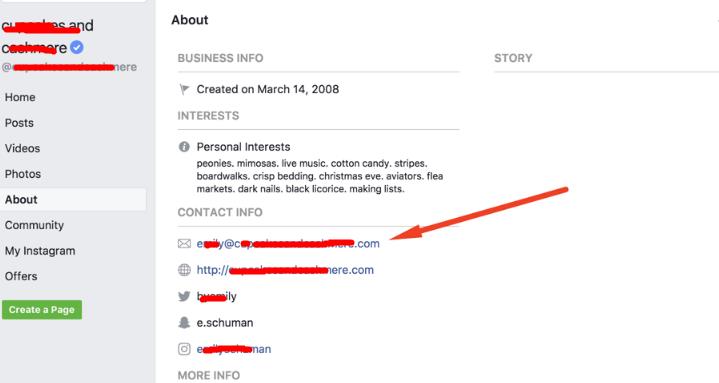
由于Facebook、Twitter、Instagram和LinkedIn等社交网站的账户是用电子邮箱创建的,所以在社交账号中可能会找到电子邮箱地址。
可以根据此人的姓名、年龄、学校、公司和家乡等信息,在各个社交媒体网站上搜索来找到电子邮件地址。
有些人会把个人资料设为私密,但是会公开其邮箱,以便于关注者和陌生人与其联系。
备注:如果你不确定此人使用什么社交媒体网站的话,可以在人员搜索引擎上搜索此人姓名和位置。
使用谷歌查找电子邮件地址
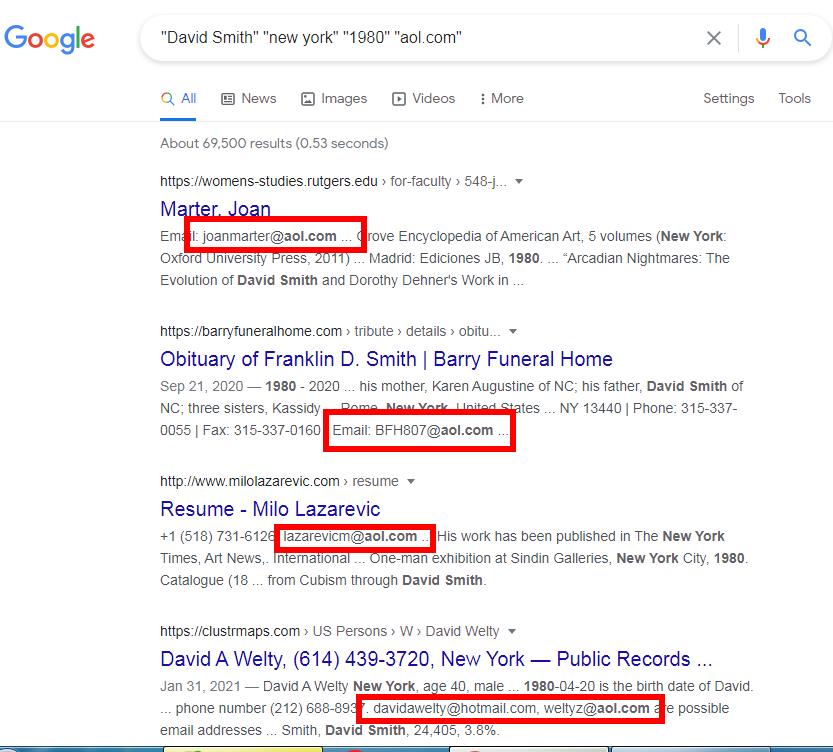
谷歌等搜索引擎可以在几秒钟之内搜索数百万个网站,所以搜索引擎是搜索特定信息(如电子邮箱)的最佳方法之一。
谷歌有很多高级搜索命令,可以帮助缩小搜索范围。
例如,将某人的姓名加上引号(例如“David Smith“),那么搜索结果仅显示与该姓名完全相同的结果,而过滤掉了大量无关结果。但是,如果这个名字使用非常普遍的话,那么需要再添加其他信息进行搜索。
例如,在姓名之后,添加其家乡、出生日期、电话等参数进行搜索,:
“David Smith” “new york” “1980” “aol.com”
此方法很可能会显示很多电子邮件地址。要确认是否是自己想要的地址,那就打开找到该电子邮件地址的页面,然后确认是否与此人相关。
使用Web目录或白页查找电子邮件地址
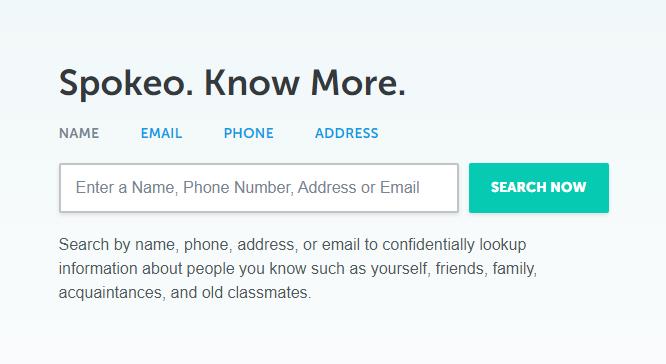
网络上有很多电子邮箱地址库,比如公共记录和Whitepages。
例如,如果你知道某人的姓名和位置,那有可能会在Whitepages找到此人的电子邮件地址。
猜一猜某人的电子邮件地址
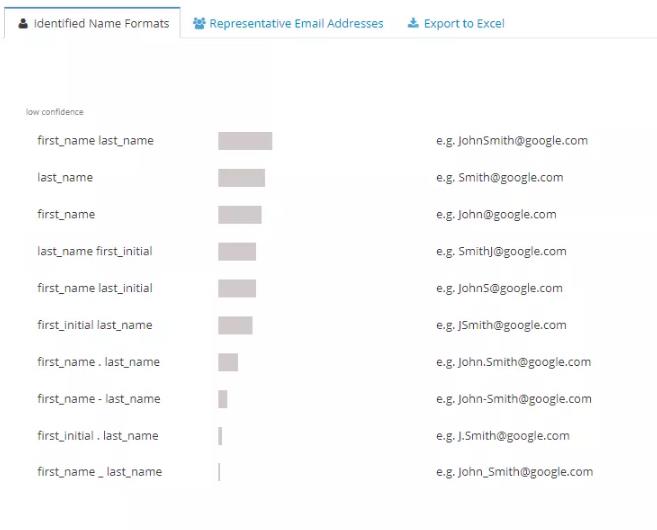
可以通过使用一些语法来猜测电子邮件地址,但前提是你要知道此人的工作单位(网站)。
用句号分隔名字和姓氏。如果电子邮箱是按照每个人的姓氏首字母开头和前三个字母开头,则可以尝试这种组合。
例如,如果公司网站上的地址都采用firstinitial.lastname@company.com格式 ,则John Smith的地址为j.smith@company.com。
如果名为John Smith的员工使用地址john.sm@company.com,则其他所有员工也很可能使用相同的邮件地址。因此,名为Emma Osner的人的电子邮件地址可能是emma.os@company.com。
在Email Format中输入猜测的邮箱,来验证是否正确。
使用电子邮件抓取工具查找邮箱
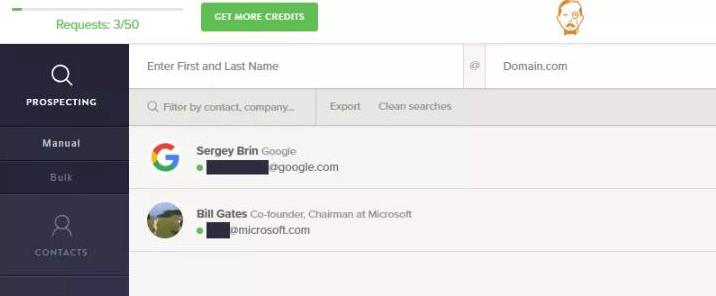
有些工具可以在整个网站上搜索电子邮件地址,然后list找到的所有邮箱。这种方法对于被隐藏在于网站上的某个地方,很有价值。
Email Extractor就是这样的邮箱抓取工具。它是一种Google Chrome浏览器扩展程序,可在浏览器中运行,抓取浏览页面中的电子邮箱。
VoilaNorbert也是一种邮箱抓取工具,有几十次的免费搜索机会。输入姓名和域名,即可显示所有符合条件的结果,类似Hunter。
搜索不可见网页
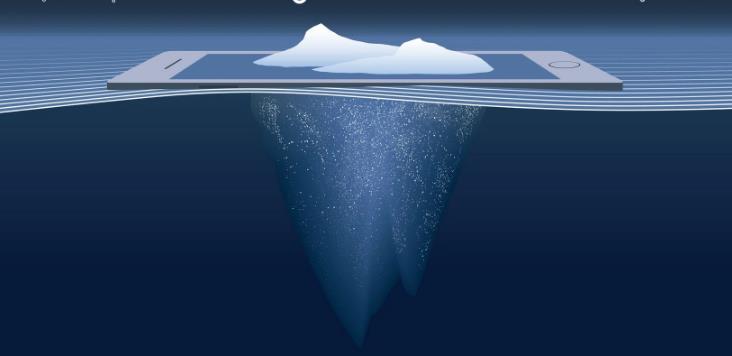
如果你会使用不可见网页的话,也会找到非常多的信息。有许多不太知名的搜索引擎旨在搜索暗网,比如Wayback Machine(当站点不再运行时会有所帮助),Pipl,Zabasearch等。








