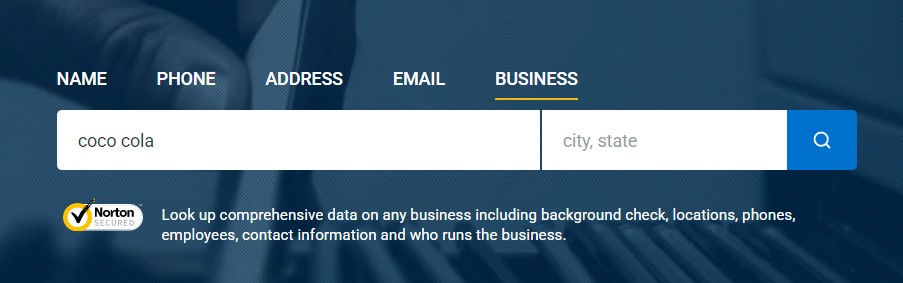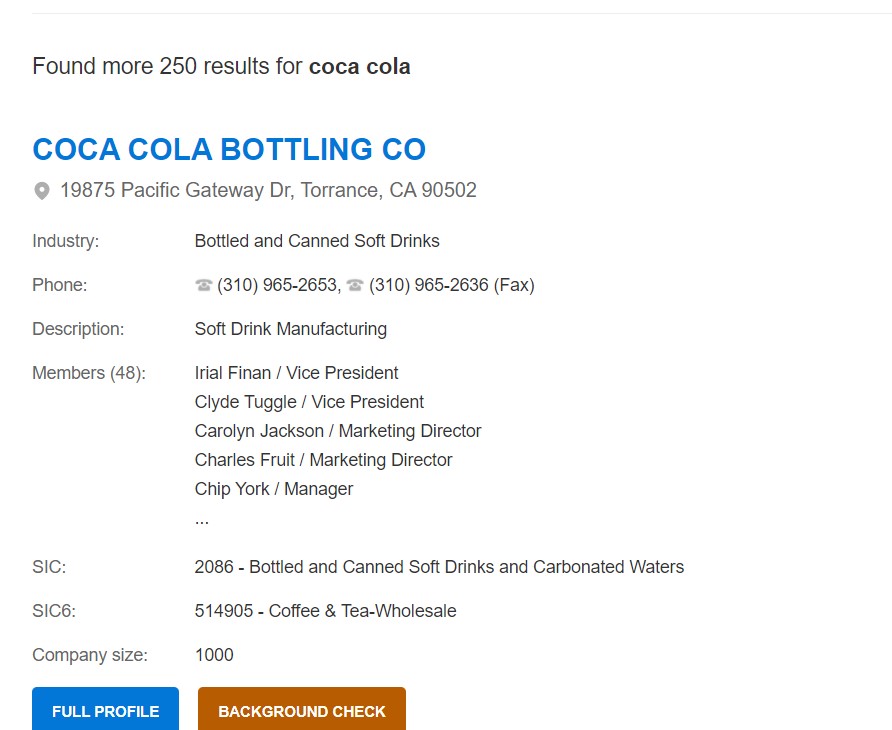Radaris是一家背景搜索公司,可帮助用户找到有关使用公共记录和专业数据公司的个人的有用信息。
Radaris 提供了四种基本搜索选项:
- 人员搜索
- 地址搜索
- 反向电话查找
- 商业搜索
人员搜索
进入该网站主页,输入名字和姓氏,以及城市、州或邮政编码来缩小搜索范围。
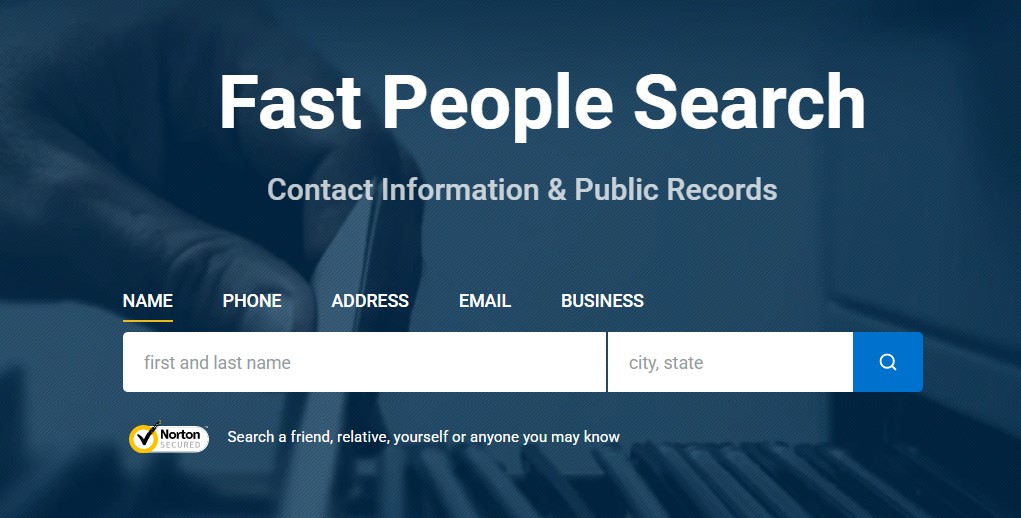
搜索结果包括年龄、别名、亲戚、过去和现在的位置。

地址搜索
Radaris 与 homemetry 合作,Homemetry 是一个汇总各个地址的房地产和物业信息的流行网站。这包括广泛的所有者和居民信息,例如姓名、电话号码、年龄、就业信息、房屋价值、销售历史、社区信息、税收等。
要在 Radaris 执行地址搜索,只需一个正确的地址即可,下面是地址搜索的结果。
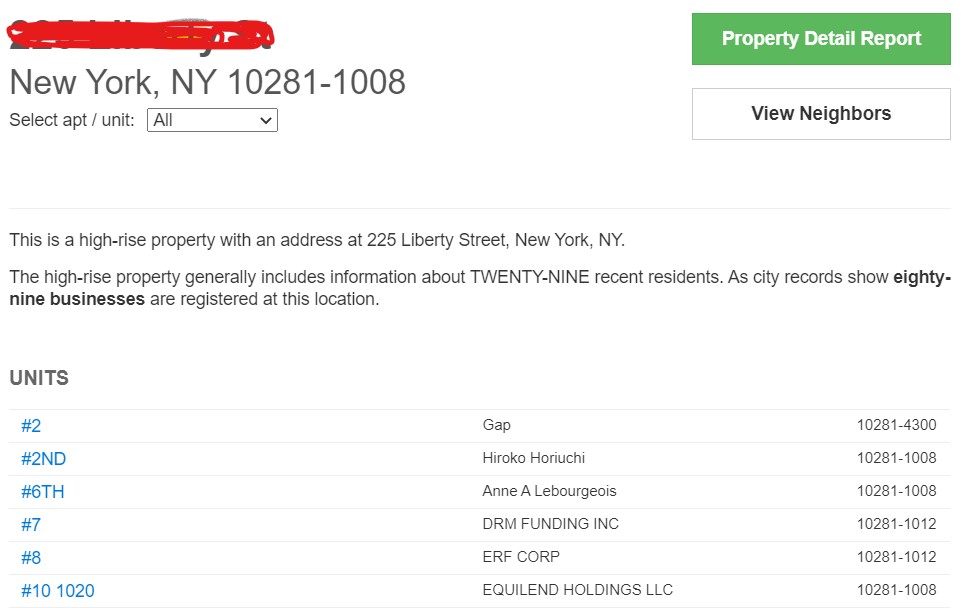
相关:如何在加拿大找到某人地址
反向电话查询
输入电话号码之后,显示有关电话号码所有者的基本信息,例如所有者姓名、地址、电子邮件、职务、组织等。
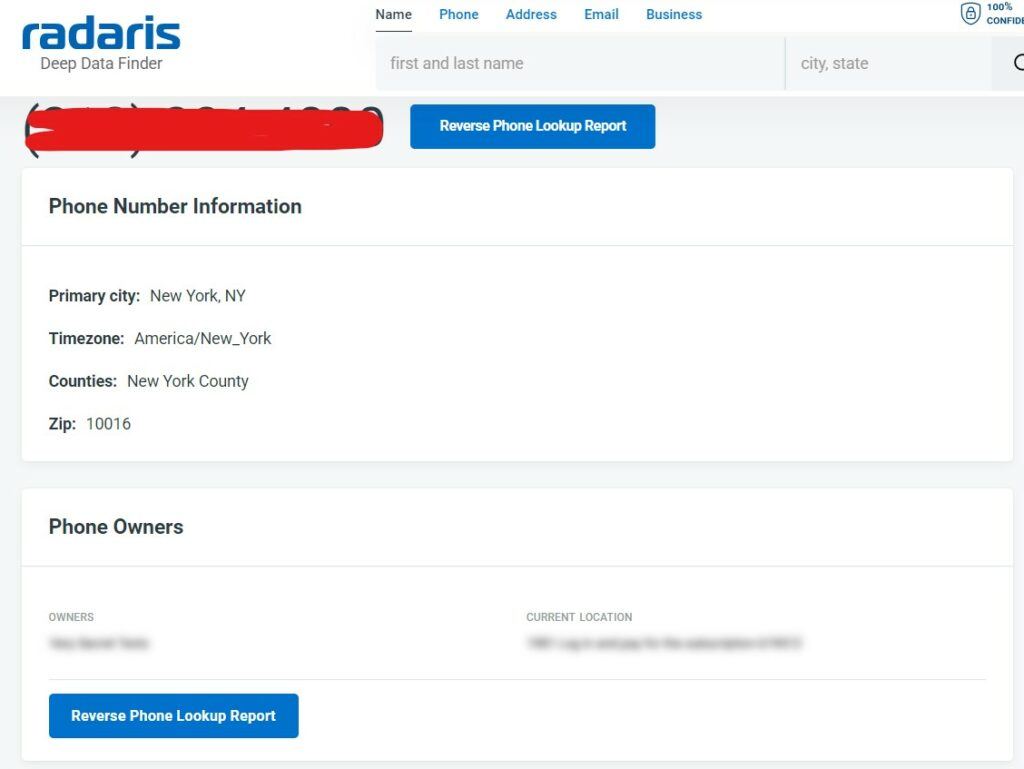
商业搜索
也可以使用 Radaris 搜索企业。
输入企业名称和状态之后,Radaris 会将您重定向到 Bizstanding.com,这是一个在线企业目录,包含有关企业的数据,例如地址、电话号码、行业、成立年份、公司规模、注册日期和号码、州 ID 等等。这些信息也被打包成一份数字业务背景报告,任何人只需点击几下即可购买。