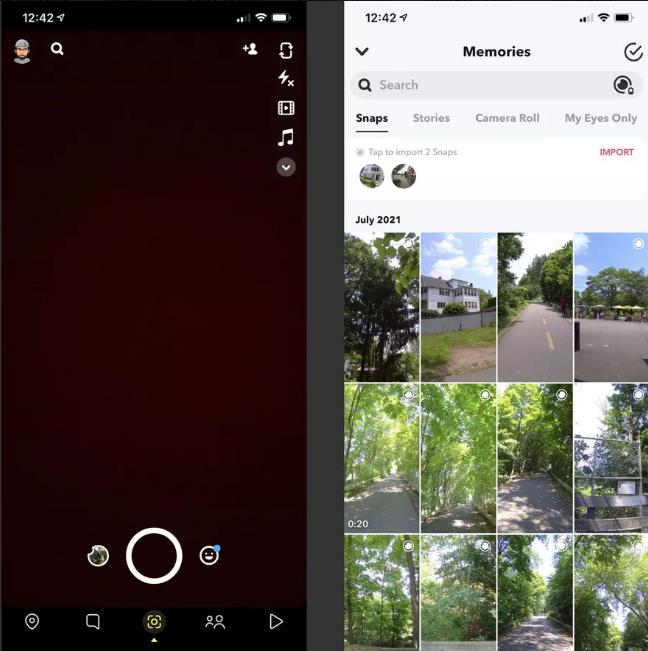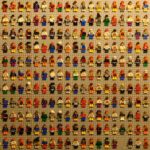Snapchat眼镜有自己的内部存储空间,一次最多可存储 3,000 张照片,而且可将照片定期上传到iOS 或 Android 设备,上传同时从 Spectacles 中删除。因此 不必担心其存储空间,可以在 Spectacles 上拍摄任意数量的照片。
如何使用 Snap 眼镜拍照
使用一副充电的联网眼镜,戴上眼镜后,只需按下眼镜旁边的按钮即可拍照。

- 将Snap眼镜充电并连接到 iOS 或 Android 设备,然后戴上眼镜。
- 将头转向要拍照的方向,然后按住眼镜上的按钮进行拍照。
在拍摄过程中,要站立不动,因为按下 Spectacles 上的按钮后会立即拍摄照片。
如何使用 Snapchat 眼镜拍摄视频快照
按住按钮一次可录制10 秒视频,两次开始录制 20 秒视频,三次开始录制 30 秒视频。
如何从 Snapchat 眼镜传输照片
只需要 iOS 或 Android 设备和 Spectacles。
如果您的 Android 设备支持Wi-Fi Direct 技术,眼镜自动导出照片和视频,同时从 Spectacles存储中删除它们。
但是在 iOS 上,过程略有不同,方法如下:
- Spectacles充电后,打开设备上的 Snapchat app并导航至 Memories 选项卡。
在 Android 上,此Memories选项卡将自动备份 Spectacles 中的照片,并且可以对这些照片进行编辑、作为 发送、保存等。 - 如果设备不支持 Wi-Fi Direct,则在 Android 上,Memories 选项卡的顶部将出现 Import 按钮。点击按钮,按照屏幕上的说明进行操作,Snap 将出现在Memories 选项卡中。