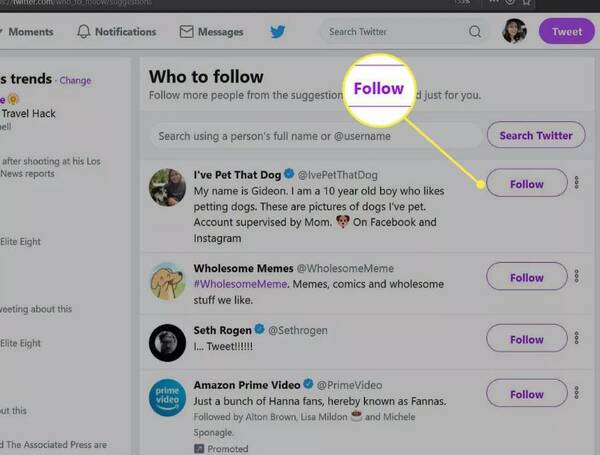无论是通过网页端访问 Twitter,还是通过移动端访问 Twitter,都可以使用以下方法,找到想要找的人。
如何使用名字在 Twitter 上找人
1.通过Twitter.com或 Twitter 移动应用程序登录Twitter。
2. 在 Twitter 网站上:在 Twitter 的搜索框中输入姓名或用户名,然后点击查看他们的 Twitter 页面。
同样,在 Twitter 应用程序中:点击放大镜,在搜索框中输入姓名或用户名,然后点击搜索结果。
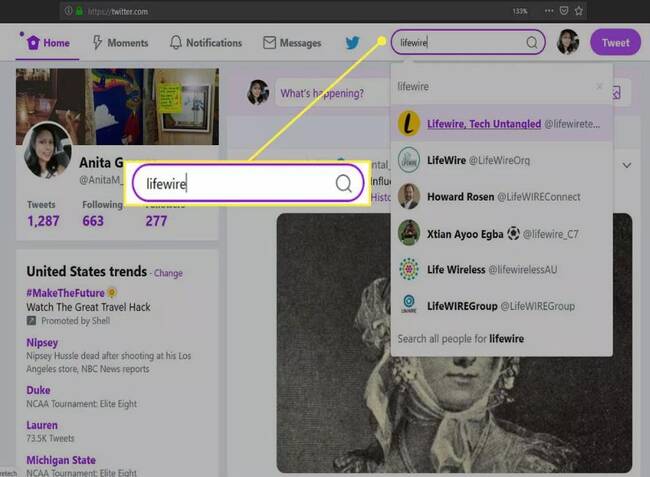
在 Twitter 网站上,如果没有看到搜索的用户,按Enter以查看完整的搜索结果页面。在应用程序中,再次点击搜索框以显示设备键盘,然后点击Enter图标以显示完整的搜索结果页面。
3. 在完整的搜索结果页面上,选择people将结果缩小到仅包含搜索词的 Twitter 帐户。

4. 找到人之后,选择姓名旁边的follow或选择结果以查看其Twitter 帐户页面。
如何使用电子邮件或电话号码在 Twitter 上找人
由于某些Twitter用户设置了隐私账户,不允许通过联系信息查找帐户。所以,即使将电话号码或电子邮件地址上传到twitter app中,也无法找到相关人员。那么,在这种情况下:
1.点击左上角的menu按钮。
2. 点击Settings and privacy > Privacy and safety
3. 向下滚动并点击Discoverability and contacts。
4. 点击Sync address book contacts以启用。
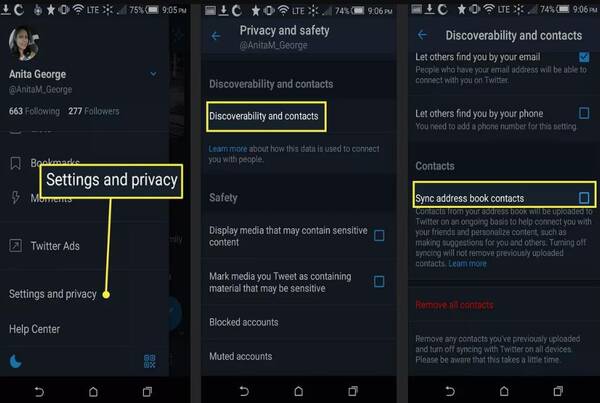
然后便会显示与联系人关联的 Twitter 帐户。
使用 TWITTER Who to Follow
如果你想使用网页端查找推荐关注的账户,那么你可以用网页端上的的“Who to Follow ”功能:
1.打开 Twitter 网站并登录帐户(如果尚未登录)。
2. 在 Twitter 帐户的主页上,找到屏幕右侧的Who to Follow。
3. 从推荐列表中选择一个帐户,点击Show more以显示不同的帐户,或点击View all以查看完整的推荐页面。
4. 找到喜欢的帐户后,点击姓名旁边的Follow关注其推文。