现在的互联网几乎没有找不到的东西,不过,并不是所有人都懂如何使用搜索引擎查找,需要掌握一些搜索技巧,否则可能一无所获。
如果一次搜索达不到目的,没有关系,修改一下搜索条件,利用搜索引擎的高级功能,告诉它们你要找什么,有针对性的搜索才能得到良好的结果。
下面这些久经考验的网络搜索技术,是非常成熟的,而且也是成功搜索所需的基本搜索技能。掌握之后,会感觉到如此简单,而且在自己眼前展开了一个无限、诱人的世界。
搜索相关性
在搜索中使用的相关词越多,效果越好。
例如,如果想在密歇根州搜寻咖啡店的时候,只搜索coffee这个单词的话,那么结果太多,而且,很多都不是想要的。
但是,对这个单词进行词汇进行限定,例如,单词含有咖啡类型、颜色、品牌、以及所需的特定位置,通常就会得到想要的结果。
但是,在谷歌搜索 roasted arabica coffee in detroit michigan,结果就不一样了,非常准确,这就是搜索者想要的信息,如下图所示:
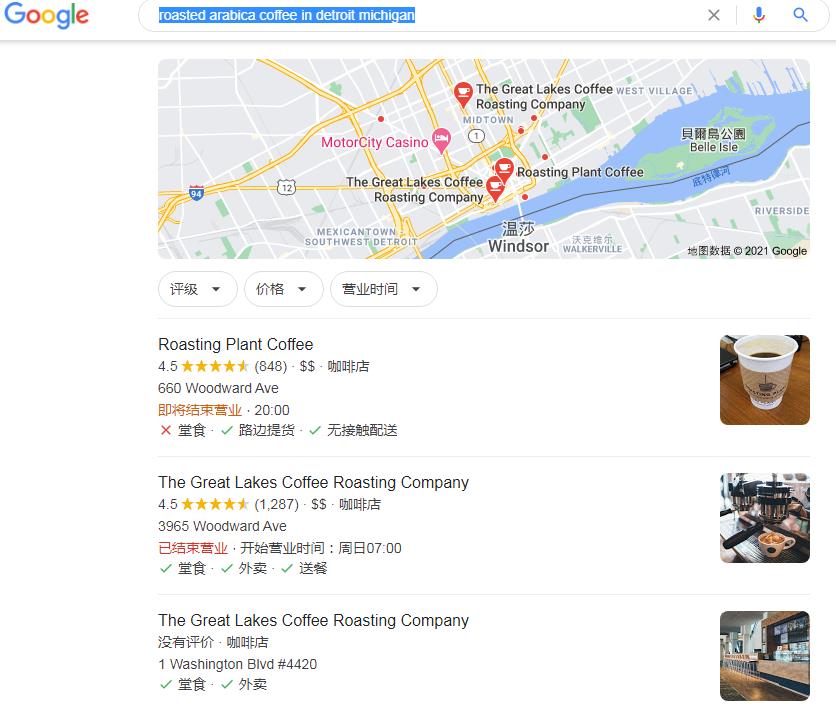
使用英文引号搜索短语
要想得到准确、针对性的搜索结果的另一个重要技巧,是使用英文引号将单词分组,这就是在告诉搜索引擎:引号内的所有内容,都应按照结果那样进行分组。
例如,在谷歌搜索 “Los Angeles””apartments for rent”
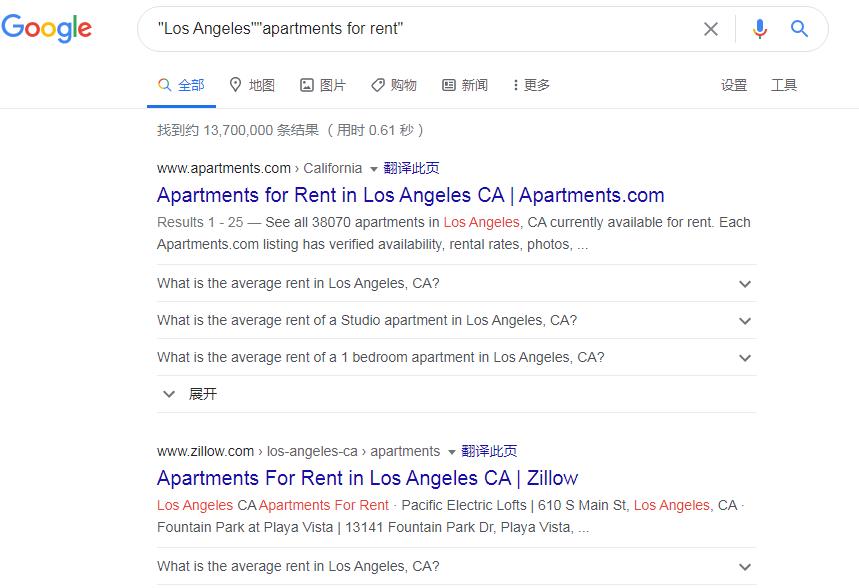
使用引号搜索网络时,会大大减少搜索结果的数量,从而使搜索结果更加集中。
例如,下面将两组单词进行分组,以便对每组单词进行独立搜索:
"Los Angeles""apartments for rent"
这样显示的结果包括洛杉矶,而不会包含“ los”或“ angeles”的页面,例如Los Pinos,Los Cocos,Angeles National Forest等。
“apartments for rent”这一组也是如此。
因为要找的目标是出租而不是出售的公寓,在搜索结果中不要出现与之无关的信息,所以使用引号来获得更好的结果。
使用引号能减少搜索结果数量,能找到非常具体的内容。要注意的是,不要在引号之间插入大量单词,这样限制太多,则出现的结果又太少。
使用合适的搜索引擎

每个搜索引擎都不一样。
这是因为搜索引擎在创建之初,就有不同的理念和目标,而且满足类型也不同。如果像Google,Bing或Yahoo这样的“常规”用户不足以找到所需的内容,那就需要试试其它类型的搜索引擎。
例如,音频搜索引擎,是用来查找各类音频文件,不管是什么类型的,都没有问题,如剪辑、音乐、效果等文件,都可以检索。这样的文件要是用视频或图像引擎搜索的话,效果就不怎么样了。
人员搜索引擎以及图像搜索引擎、不可见的Web搜索引擎、工作搜索引擎、洪流搜索引擎等也都可以用,利基搜索引擎也可能会有所帮助。
使用Google在特定站点内搜索
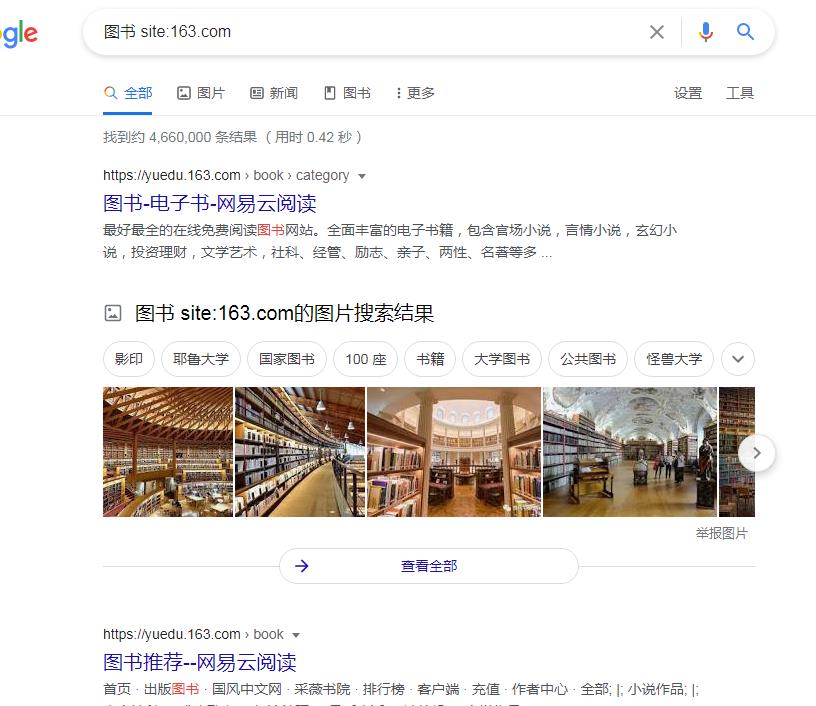
如果想在某个特定网站搜索,但是使用该站内置搜索工具又找不到理想的结果,那么这时候,最好的搜索工具就是谷歌。
在谷歌输入此类搜索命令:site:###.com
l例如,如果想要在本站找到所有有关包括“找人”这个关键词的页面,搜索示例如下:
site:findpersonfree.com 找人
或者在特定类型的域名网站进行搜索。例如,想要在所有的.gov网站中,搜索“John Smith”这个人,搜索命令如下:
site:gov "John Smith"
使用加减号缩小搜索结果/范围
搜索示例:”tom ford”-motors
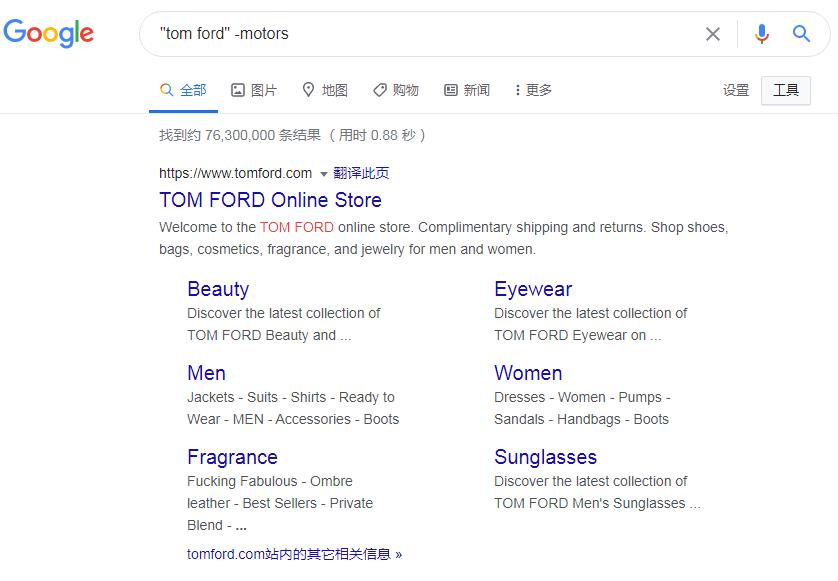
另一个比较简单的网络搜索技巧是,使用加法和减法使搜索结果与查询更相关,这种搜索方法被称为 布尔搜索,它是大多数搜索引擎构建其搜索结果的指导原则之一。
假设要搜索汤姆·福特(Tom Ford),但福特汽车(Ford Motors)的搜索结果很多,但是,与减号/连字符结合使用,可以轻松解决此问题:
"tom ford" -motors-“汤姆·福特”-马达
在搜索结果时,如果发现不想看到的其他单词或短语,随时将其添加到搜索中以不断完善。
访问脱机网页
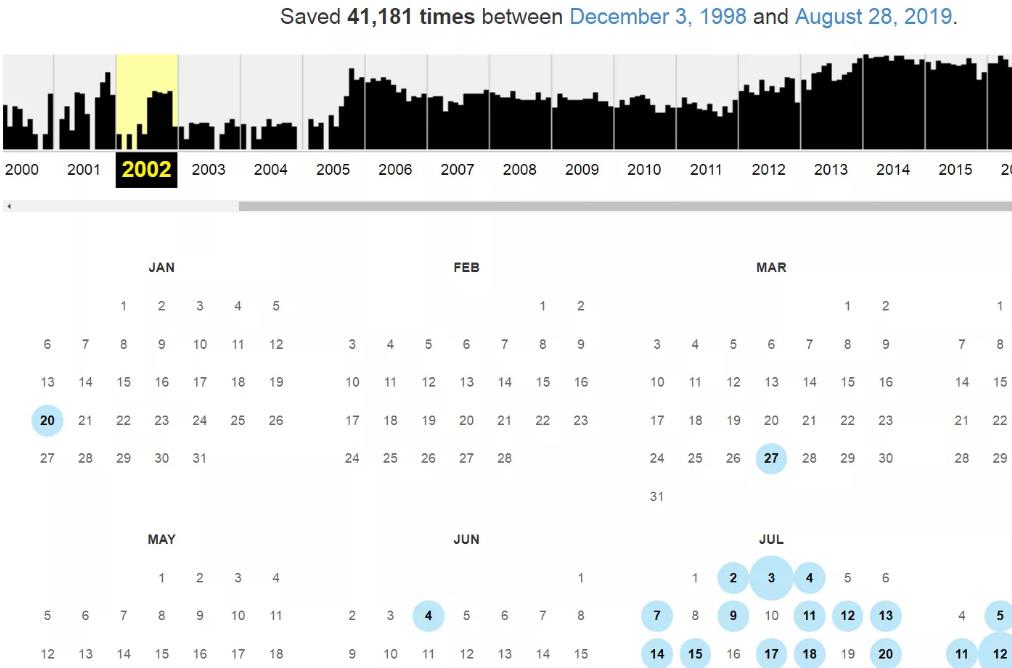
出现故障的网站或已永久脱机的网页不一定是无法访问的。有时,可以访问页面的缓存版本或浏览页面的存档副本。
并非所有网页都被缓存,但是Google提供了一种简单的检查方法。如果该站点由于任何原因而无法打开(例如,该站点已被关闭或由于流量过载而无法正确加载),则可以使用此种技术搜索。
但是,Google上的缓存选项不适用于真正的旧网页。如果某个网站已经不存在了,搜索的另一种方法是使用Wayback Machine。
使用搜索引擎的高级工具
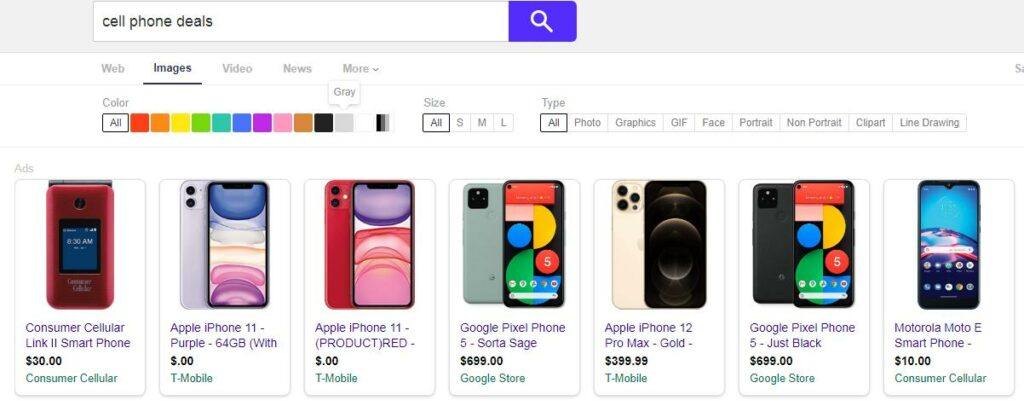
使用搜索引擎的高级选项,能得到更好的搜索结果,下面以Yahoo 搜索为例。
在Yahoo搜索图像时,可以选择图像颜色、大小和类型。视频搜索也是类似,不过还可以添加视频长度和分辨率的搜索条件,使结果更为精准。
Google另外一个高级搜索功能是查找文件,适用于PDF、Word文档和其他文件类型。
对于其他搜索引擎站点,也是如此。在里面可以找到类似Filter, Advanced、Tools、 More Options的一些高级功能的按钮/菜单。
运行通配符搜索

通配符可以是星号(*),井号(#)或问号(?),但星号是最常见的。
比如,要在加利福尼亚州搜索卡车租赁,但不确定租赁公司在州内的哪个位置,可以这样搜索:
"best truck rental in * california"-“ 最好的卡车租赁*加利福尼亚”
通过上面这样搜索,可以找到几乎加州所有地方最好的卡车租赁名单及报价。
下面也是一个类似搜索示例:
"best * rental" "san jose"-“最好的*出租”“ san jose”
搜索特定的单词
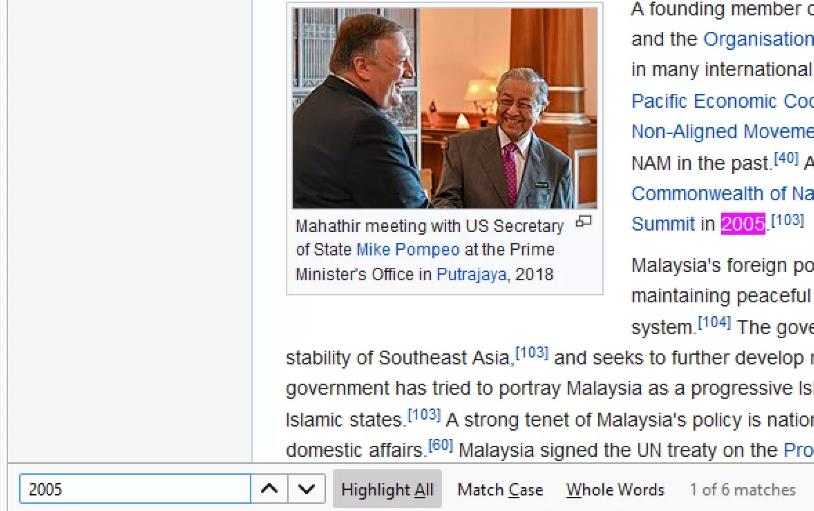
有时候,虽然找到了相关网页,但是因为此网页内容太多,在定位相关内容很有困难,这种情况下,试试Web浏览器的键字搜索框,类似上面说的站点内部搜索,不仅可以找到包含这些单词的页面,而且还可以显示关键字在页面上的确切位置。
操作方法:,使用Ctrl + F(Windows)或Command + F(Mac)键盘快捷键。大多数移动浏览器也支持查找功能,通常隐藏在菜单中。
例如,如果想找一个与研究人有关的网页,并且想要快速查看该网页中是否提到了有关2005年的内容,则可以使用快捷方式输入2005。这会在页面上突出显示每个实例,可以快速跳到每一行。
使用多个搜索引擎组合搜索
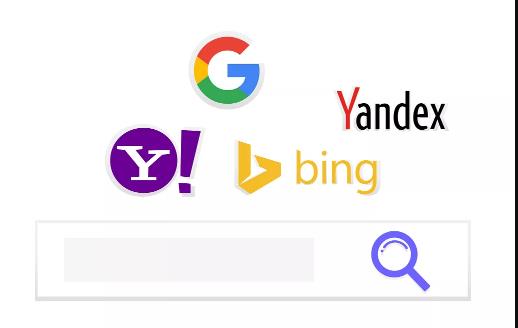
不要只使用一个搜索引擎来搜索。Google并不是唯一的搜索引擎,也可以使用其它的搜索引擎,有时候能有意想不到的搜索效果。
Bing,Yahoo,Startpage.com,Yandex,Ask.com和DuckDuckGo就是几个例子。
因为每个搜索引擎都有自己独特的算法和高级选项功能,最终能显示与其他search engine不同的结果。
再如,Dogpile,它将几个搜索引擎合二为一,使用它搜索能得到不错的结果,而又不会跳到其他站点。








