如果你在 Spokeo 发现了自己的详细信息(如 电话、邮箱、住址、家庭关系、车辆等信息) ,可以按照以下步骤将以上所有信息从spokeo数据库中删除,以便使他人无法在此发现你的踪迹。步骤如下:
1. 找到包含你个人信息的报告,将鼠标放置在报告上,点击右键:
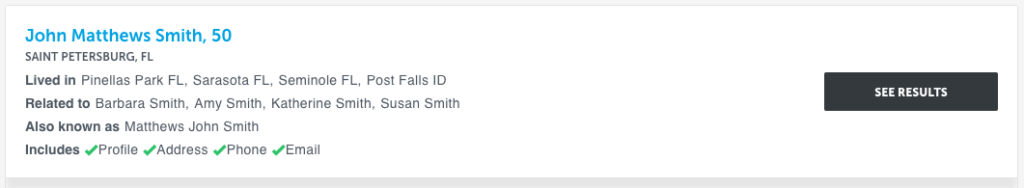
2. 从右键下拉菜单中选择“复制链接地址”:
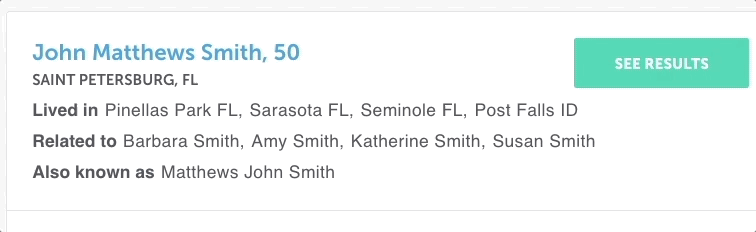
3. 点击 此处 转至spokeo退出页面。
4. 点击右键 Enter URL here,然后点击粘贴
5. 输入您的电子邮件地址(用于验证列表删除)
6. 选择 I’m not a robot 并选择需要的照片或输入验证码
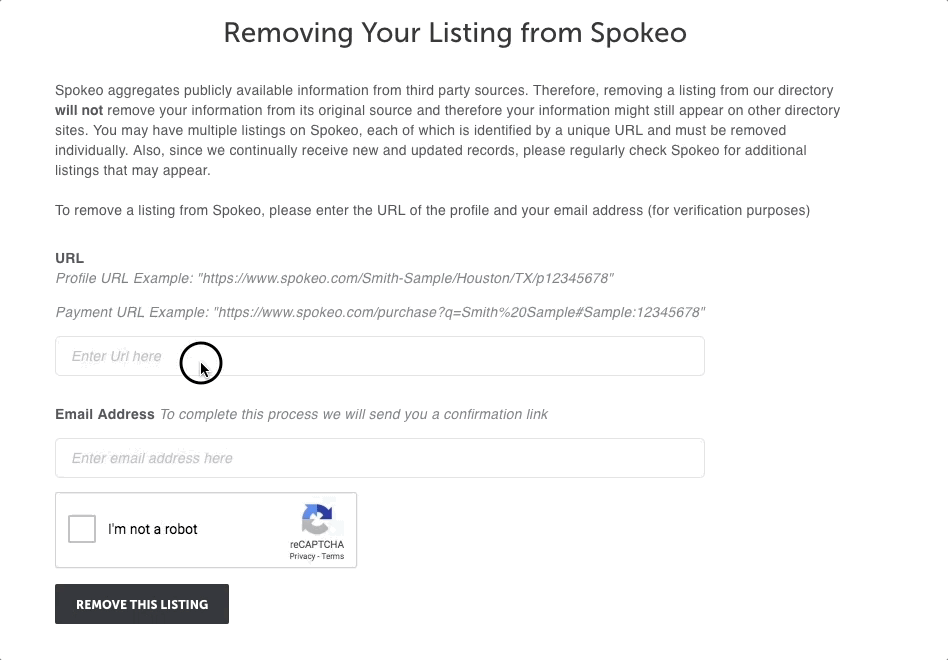
7. 检查收件箱中是否有来自 spokeo 的确认电子邮件,然后点击邮件底部的链接