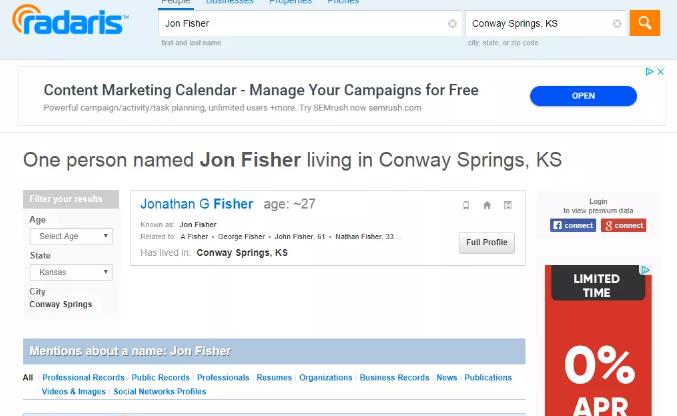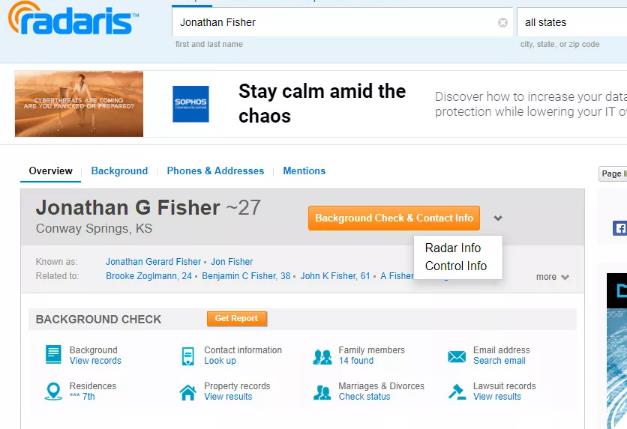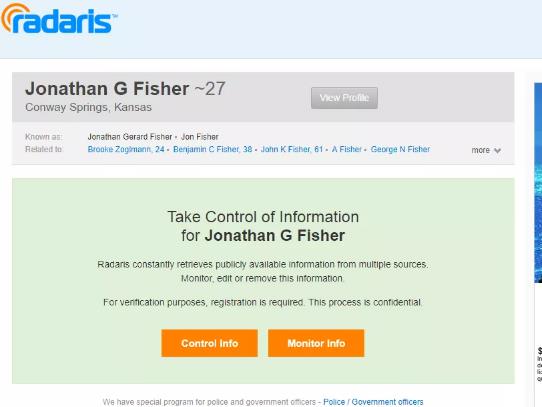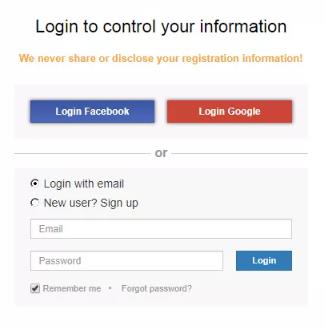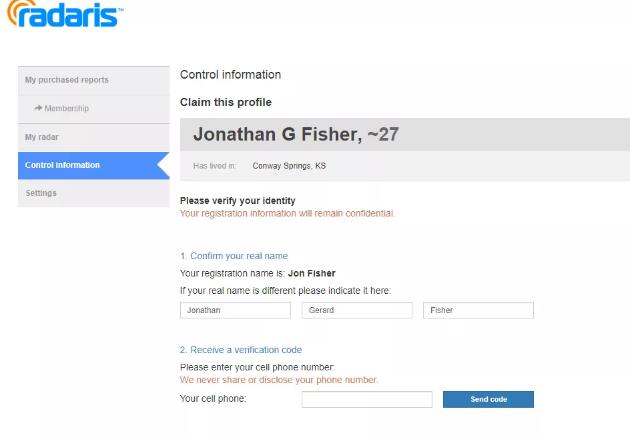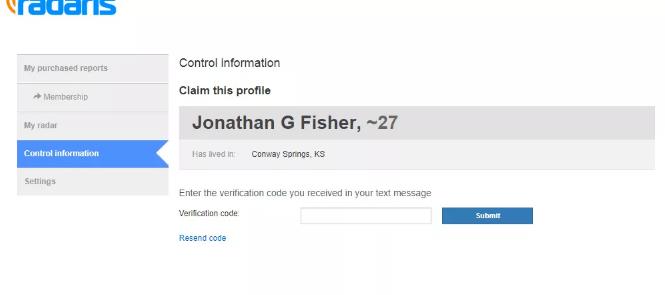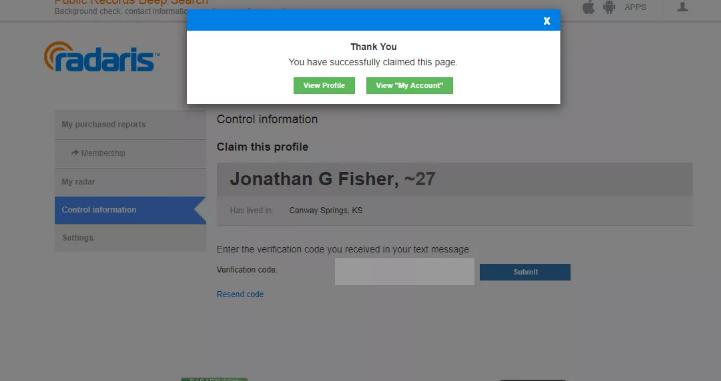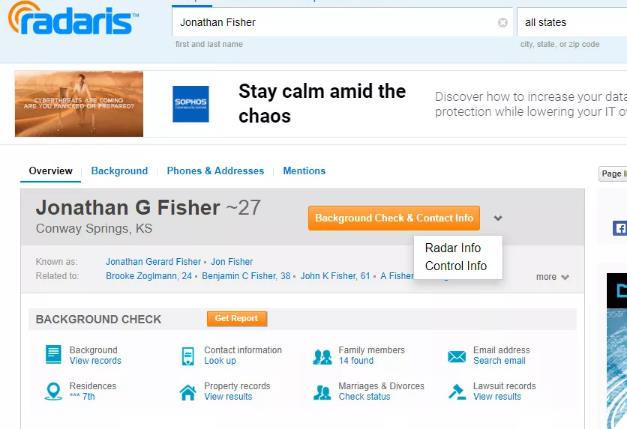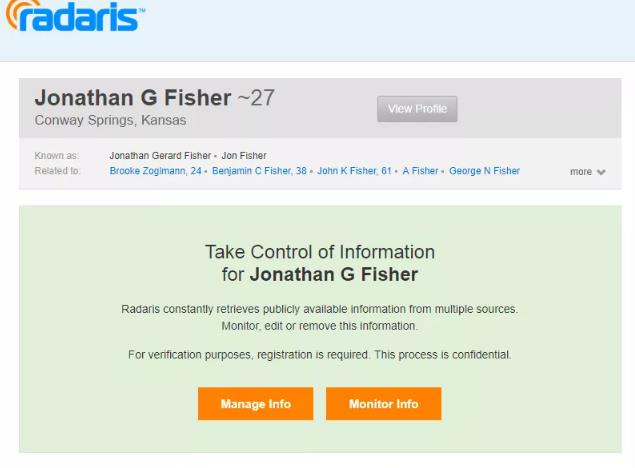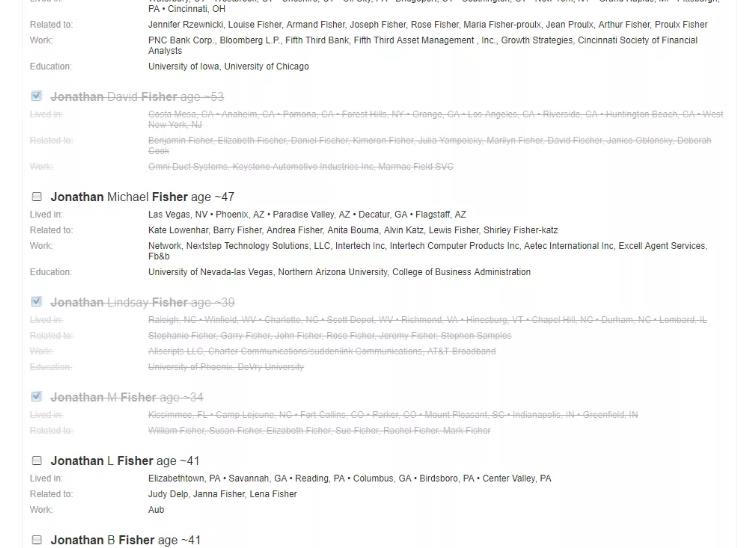Radaris不会因共享人们的私人信息而遭受任何法律后果,因为收集的数据是合法的。但是,如果你在此类网站发现了自己的信息,想要保护自己隐私的话,可以将这些与自己相关的信息删除。
要从Radaris中删除您的信息,先用其公共记录中找到自己,然后验证,具体步骤如下:
- 访问Radaris
- 使用文本框搜索自己

- 在结果上选择Full Profile

- 选择Background Check & Contact Info(背景检查和联系信息) 按钮旁边的小箭头 ,然后选择Control Info。

- 选择 控制信息。

- 登录删除数据。

- 在空格中输入真实姓名验证,同时输入电话号码,然后点击Send code。

如果过去登录过Radaris,而且也删除了自己的信息,由于身份已经得到验证,那么将不会看到此页面。跳至步骤10。 - 输入收到的验证码后,请在其网站上输入验证码,然后点击Submit。

- 选择View Profile。

- 从小菜单中再次选择Control Info。

- 选择Manage Info。

- 在个人资料旁边,选择Delete specific records。

- 滚动浏览记录列表,然后在要从Radaris中删除的所有内容旁边的复选框中打勾。

- 滚动到最底部,然后选择 删除选定的记录。