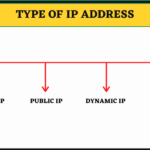VoIP 比传统电话相比,不仅价格有优势,而且功能更完善,现在越来越多的企业正在考虑转向 VoIP。本文介绍如何设置 VoIP、降低前期成本,并充分利用 VoIP 电话系统。
互联网协议语音 VoIP 电话与模拟电话有何区别?
模拟电话通过专用固定电话直接与公共交换电话网络 (PSTN) 连接,电话由当地电话公司提供便利,实际上需要直接连接到电话插孔。
IP 电话通过互联网通过 VoIP 提供商连接到电话网络,将音频转换为数据包并使用 Internet 协议 (IP) 传输。 然后,提供商的数据中心将信号转换为模拟信号,并将它们传输到 PSTN。
- Cable Modem
- Router
- Swith
- Computer & Hardware Phones
由于SIP 电话不需要专用固定电话,因此使用 VoIP 更容易扩展办公室。使用传统电话系统,要与多名员工共享电话服务,需要本地专用交换机 ( PBX )。
下面讨论如何设置 VoIP 电话系统。
了解:如何追踪电话号码
1) 测试网络和 Internet 连接
现在的网络速度都能满足 VoIP,这方面不必担心。另外一个影响 VoIP 通话质量的因素是连接的稳定性。抖动和丢包是要检查的两个指标。首选有线互联网连接,如光纤或电缆。微波和其他选项太不稳定。
而且网络硬件也可能成为瓶颈。如果路由器或网络无法处理高峰流量,可能会遇到断断续续的音频或其他问题,例如掉线。Wi-Fi在大多数情况下都能正常工作,但有线连接更好。
运行 VoIP 速度测试,以对网络进行压力测试并识别潜在问题,这样可以很好地了解连接是否可以处理 VoIP 安装。
另外,探索配置服务质量 (QoS) 以优先考虑 VoIP 数据包和数据。这样,语音流量就被置于 YouTube 或 Netflix 等流量之上,从而确保减少延迟和丢包。
2) 选择正确的 VoIP 硬件
近年来, VoIP 已成为企业的标准,因此现在市场有很多高端的选择。

如果想获得高质量的通话声音,那就要购买像 Polycom VVX601 这样的高端 VoIP 桌面电话。如果只需要拨打和接听电话,那么这两款桌面电话也有更便宜的选择。
VoIP 耳机非常适合商务电话,可以在通话时四处走动,随时查看客户信息、与团队聊天。
使用 VoIP 适配器可以保留以前的桌面电话
可以将现有的办公电话设备与 VoIP 一起使用。使用模拟电话适配器 (ATA),切换到 VoIP 并保留所有模拟电话。VoIP 适配器在电话和网络之间发挥作用,将模拟信号数字化。
因为不需要更换任何设备,所以也就不需要培训员工,这是 VoIP 电话明显优势之一,也节省了大量费用和实时间。
使用软电话可以最大限度地降低硬件成本
另一种降低成本的方法,是考虑使用商务电话应用程序而不是桌面电话,这些应用程序也称为软电话,可以将软件电话下载到计算机或智能手机上。因为 VoIP 使用互联网,所以不需要专用硬件,也无需安装办公室电话。
软件电话是一种软件或移动应用程序,可接听和拨打电话,像普通电话一样处理电话。使用 VoIP 服务,可以拨打任何电话或移动网络上的号码,而且只需一个优质的 USB 或蓝牙耳机即可高效处理通话,也适用于任何 Android 或 iOS 设备,因此团队可以通过手机处理商务电话。
3) 寻找具有正确功能的 VoIP 提供商
优秀的 VoIP 提供商可以帮助用户因为内部沟通错误而失去了客户。
- 高级呼叫路由:使用灵活的策略将传入呼叫路由到您业务中的可用座席。
- 自动话务员:欢迎带有录音消息和选项的来电,以帮助将他们引导至正确的部门。
- 呼叫分析:访问显示单个座席和呼叫中心绩效的详细报告。
- 来电弹出:接听来电时自动显示来电者的相关信息。
- 内置 CRM:支持您的客户并为您的销售团队提供客户的单一视图。
- IVR : Interactive Voice Response 使用语音识别来帮助客户找到正确的部门并解决简单的问题。
- 语音邮件到文本:通过短信接收语音邮件,提高回复语音邮件的效率。
- 低成本国际电话:Nextiva 的国际电话费率低至每分钟 0.01 美元。
对于企业,VoIP 还提供统一通信和更高级的功能,例如通话加密,冗余数据中心等,这都可提供扩展所需的高可靠性和性能。
4) 获取商务电话号码
本地电话号码包含在各种 VoIP 计划中,也可以将以前的电话号码移植过来;或者,选择本地号码或选择免费电话号码。
电话号码类型:
- 本地电话号码:本地电话号码非常适合市场区域有限的小型企业和公司。本地号码通常是免费的,但每月费用最高可达 10 美元。
- 免费电话号码:免费电话号码是与位置无关的 800 号码,对客户来说似乎更专业和值得信赖。客户在致电您的支持热线时无需付费。免费电话的费用通常约为每月 10 美元。
- Vanity Numbers:虚荣号码通常是令人难忘的免费电话号码,可以拼出特定的单词,例如 1-800-FLOWERS。这些数字通常每月花费 10-50 美元。要获得可识别的号码,可能需要从第三方供应商处购买号码。
商务电话号码类型:
- Local (area codes)
- Toll-Free ( 800 )
- Vanity ( 令人难忘,且电话号码能说明或者包含你的业务或产品 )
通过移植保留现有的商业号码
号码移植是将电话号码从现有服务提供商转移到新服务提供商的方式。
Nextiva 提供美国所有州的本地商业电话号码,还提供免费电话和虚拟电话号码。如果不想要新号码,可以免费移植,保留现有电话号码,而无需任何额外费用。
将电话号码转移到 Nextiva 的三个步骤:
- 选择商务电话计划:选择适合业务的具有强大功能的计划。
- 请求临时号码。
- 填写委托书 (LOA):提供所有必要的详细信息,以便其工作人员可以与你的以前提供商一起处理移植过程。
完成此过程后,会在 10-20 个工作日内处理完毕,并及时通知,以便轻松无缝地切换到 VoIP。
5) 设置 VoIP 电话系统
有了提供商和硬件后,就可以完成设置了,具体步骤取决于硬件和员工人数。
如何设置 VoIP 桌面电话和听筒
这取决于购买的型号和网络设置。使用标准网络交换机,设置过程很简单。如果以太网供电 (PoE),则电信号通过一根电线传输 — 则无需使用交流适配器。
没有 PoE 的 VoIP 桌面电话或听筒:
- 将交流适配器插入插座,然后将其插入电话或听筒底座。
- 使用 CAT5e 或 CAT6 电缆将 IP 电话连接到交换机或路由器。
- 等待电话初始化,然后检查拨号音。
如果路由器支持以太网供电 (PoE),则该过程略有不同,但速度更快。
VoIP 桌面电话到支持 PoE 的路由器:
- 使用以太网电缆将电话与支持 PoE 的交换机或路由器连接起来。对于 328 英尺的双绞线电缆,建议最大长度。
- 连接后,手机应该会打开,自动与 VoIP 提供商建立连接。
如何设置 VoIP 耳机
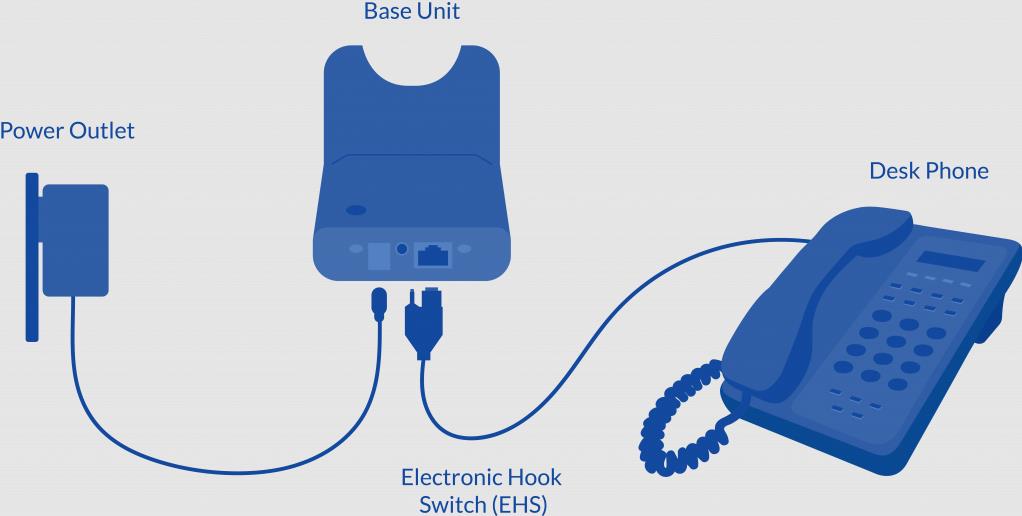
并非所有耳机都提供一键接听功能。如果启用该功能,则需要一个启用一触式的现代耳机,并使用电子挂钩开关 (EHS) 电缆连接。
支持 EHS 电缆的无线 VoIP 耳机和电话:
- 将交流适配器插入最近的插座和耳机的基座。
- 将 EHS 电缆连接到耳机的底座单元。
- 将桌面电话的另一端插入耳机网络端口和 EHS 端口。
- 戴上耳机,然后按通话控制按钮检查连接。
对于使用普通电话插孔的有线耳机,该过程更加简单。
带耳机插孔/端口的耳机和桌面电话:
- 使用直连线将耳机线插孔插入标记的耳机端口。许多型号在左侧用一个小图标标记耳机端口。
- 戴上耳机,然后按通话控制按钮以检查拨号音。
- 拨打测试电话以确认音量和通话质量。如果耳机音量低,您可能需要放大器。
6) 测试新 VoIP 线路
如果操作正确,那么连接速度很快,不会遇到任何问题。
拨打电话时应注意的事项:
- 音频质量:通话是否清晰一致?
- 延迟:是否有明显的延迟?
- 连接稳定性:是否掉线?某些防火墙设置可能会导致呼叫在 11 分钟后完全挂断,因此测试至少 15-30 分钟。
当有很多其他网络活动时,还应该尝试测试线路。网络拥塞会导致各种线路问题,从掉线到断断续续的音频等等。
专业提示:有线直接连接总是比使用 Wi-Fi 更可取。为了最小化延迟和其他 VoIP 问题,请选择以太网而不是 Wi-Fi 连接。也可以拨打 (800) 444-4444 拨打诊断服务号码以确认来电显示。
7) 培训员工以充分利用 VoIP 功能
对于许多小型企业来说,可能是第一次拥有有意义的商务电话功能。
例如,使用 Nextiva,可以将电话直接与CRM集成、创建自定义路由策略、将语音邮件转发到电子邮件、呼叫转移、在云中记录呼叫等等。
为确保员工使用这些功能,留出时间来培训团队,是有必要的。
培训也很简单,不必制作自己的培训材料或演示文稿,可以使用培训视频库、用户手册和在线指南。
如果需要一对一的指导和任何问题的帮助,也可以联系客户支持团队。
轻松设置 VoIP
使用 Nextiva 设置 VoIP 非常简单,用户只需插入电话即可。而且,只需从在线界面将电话分配给员工即可马上工作。
中小型企业 VoIP 计划起价仅为 20 美元/用户每月,而且具有不断增长的业务运营所需的所有功能。所有的计划都包括在美国、加拿大和波多黎各的无限通话,这是远程团队的完美电话系统,适用于办公室和家庭。