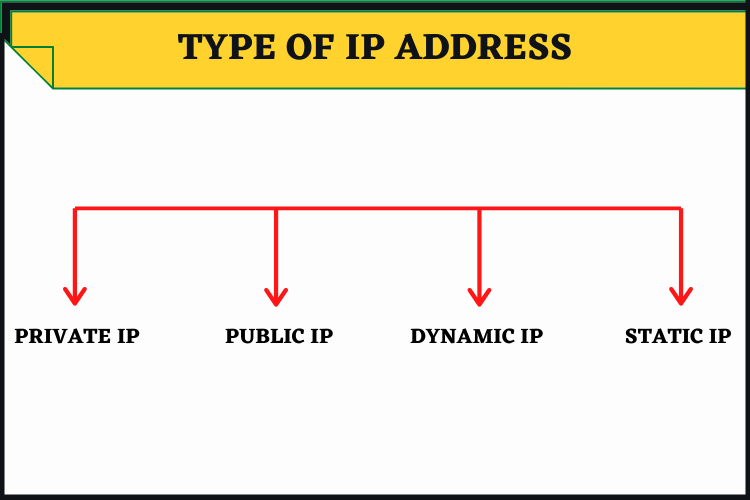IP 地址让连接互联网的设备与网络服务器进行通信。但是,有许多类型的 IP 地址。您知道私有 IP 地址与公共 IP 地址或静态 IP 地址与动态 IP 地址之间的主要区别吗?什么是专用 IP,您需要一个吗?继续阅读以了解有关不同 IP 地址类型及其用途的更多信息。
什么是 IP 地址?
IP地址代表互联网协议地址。它是一串数字,用于标识连接到更广泛网络的设备。与邮箱地址一样,需要互联网协议地址,以便设备和服务器可以相互交换信息。例如,如果您在 Google 上搜索“什么是 VPN?,’ 您设备的 IP 地址将向 Google 的服务器发送请求。然后,Google 会使用您的 Internet 协议地址找到答案并将其发回给您。
以下将 Internet 协议地址称为 IP 地址。IP 地址总是由四个数字组成,用点分隔(布局如下:xxxx)。这四个数字中的每一个都在一位到三位数之间,并且必须介于 0 到 255 之间。这也包括您自己的 IP 地址。
IP 地址的类型
有许多不同的 IP 地址类型,从私有 IP 地址到以太网广播 IP 地址。它们都具有相似的功能:确保数据包到达其预期的目标地址。消费者可能拥有以下两种 IP 地址之一:
- 专用(用于您的内部网络)
- 公共(用于访问互联网)
还有几种其他类型的 IP,下面会进行探讨。
什么是私有 IP 地址?
家庭网络中的每台设备都有自己的路由器分配的主 IP 地址。无论是笔记本电脑、智能电视还是手机。这些 IP 地址仅在本地网络中运行,因此理论上您和您的邻居可以使用相同的私有 IP 地址。当您拥有的每个 IP 地址位于不同的网络上时,它们不必是唯一的。
但是,同一 LAN(局域网)上的两台设备不能拥有相同的私有 IP 地址。
什么是公共 IP 地址?
公共 IP 地址由您的 Internet 服务提供商 (ISP) 分配给您,并且是您的路由器用于与更广泛的网络通信的地址。此 IP 覆盖您的整个网络,因此如果您有多个设备使用相同的互联网连接,它们将共享相同的 IP 地址。这就是为什么它被称为公共 IP 地址。
您的公共 IP 可以与您的姓名相关联——您的 ISP 知道它属于您——因此可以跟踪您并监控您的互联网活动。包括互联网服务提供商在内的窥探者无需花费大量精力来了解有关您的更多信息,一个简单的IP 查找就可以了。
私有与公共 IP 地址
每个连接到互联网的设备都有私有和公共 IP 地址。为什么需要两个?因为没有足够的 IP 地址来满足我们使用的设备数量。在 80 年代,创建 IPv4 协议时,它引入了 32 位数字 IP 地址。这相当于大约 43 亿个唯一 IP 地址。然而,很快就发现其实需要更多。
通过引入私有 IP 地址和网络地址转换 (NAT)解决了这个问题。网络地址转换系统位于您的路由器上,并将来自网络的流量引导到位于同一互联网网络上的所有设备。路由器还为这些设备分配唯一的私有 IP 地址。这些无法通过互联网路由,因此世界上的许多设备可以拥有相同的私有 IP 而不会发生冲突。
公共 IP
- 专为本地网络(互联网)外的通信而设计
- 由您的 isp 来分配
- 在互联网上被认可
- 全球唯一
私有 IP
- 专为本地网络内的通信而设计
- 由您的网络管理员或设备来分配
- 在互联网上不被认可
- 只在本地网络唯一
两种类型的公共 IP 地址
公共 IP 也分为两类:静态和动态。
静态与动态 IP 地址
顾名思义,动态 IP 地址会随时间而变化。您的 ISP 会分配它们,但与其他 IP 地址类型不同,它们会在您每次重新启动设备、将新设备添加到网络或更改网络配置时更改。这些更改很少会对您的连接产生任何影响,并且动态 IP 地址是大多数家庭的首选。
与动态 IP 不同,静态 IP 地址永远不会改变。它们通常分配给托管网站或提供电子邮件或 FTP 服务的服务器。但是,它们也可以提供给需要稳定连接和一致网址的公共组织。有些人将它们用于游戏或 VOIP 连接,因为这些也需要非常稳定的连接。
静态 IP 地址很少用于个人家庭,因为它们有一些缺点:
- ISP 为分配静态 IP 收取额外费用;
- 它们需要额外的安全措施,因为它们更容易受到暴力攻击;
- 数据挖掘公司更容易跟踪它们。
专用 IP 和共享 IP 地址的区别
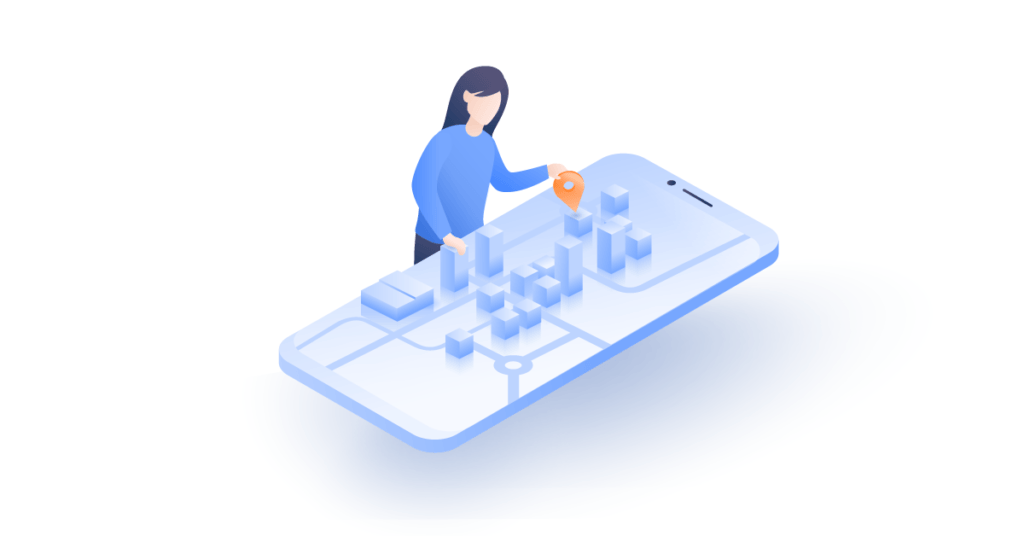
专用 IP 地址是在共享托管服务器上为网站提供的唯一静态 IP 地址,而不是可以同时覆盖多个站点的共享 IP 地址。托管网站的 Web 服务器可以分配有许多静态 IP 地址。然后,服务器可以将静态 IP 分配给多个网站,然后这些网站将拥有一个共享的 IP 地址。但是,如果 Web 服务器为单个网站提供静态且唯一的 IP 地址,则这将被称为专用 IP。
一些网站选择专用 IP 地址,因为它们具有高流量并且需要稳定的连接。他们的开发人员可能还需要通过其 IP 而不是 URL 访问服务器(尤其是在系统关闭时),或者需要一个稳定的 IP 地址来获得安全的套接字层(SSL) 证书。但是,专用 IP 不仅适用于网站——个人也可以获得它们。它们可以由NordVPN 等 VPN 提供商分配给您。专用 IP 有很多好处:
- 允许您控制您的在线声誉;
- 可用于网上银行。银行有时可以将使用共享 IP 的登录标记为可疑活动;
- 降低网站要求您完成“验证码”请求的可能性;
- 允许用户通过白名单连接到远程服务器。
NordVPN 在全球范围内提供安全、方便的专用 IP
IP地址会改变吗?
IP地址可以根据不同的情况而改变。如果在平板电脑或智能手机上连接到 Wi-Fi,则您拥有 ISP 分配的公共 IP。但是,如果关闭 Wi-Fi 并切换到移动网络,将拥有一个不同的 IP,该 IP 现在由您的电信运营商分配。
当通过路由器连接到互联网时,您只会在一段时间内拥有相同的公共 IP 地址(动态),因为您的 ISP 可能会不时更改它。这是因为您租用了地址,并且可以将其提供给其他人。
静态 IP 始终与您拥有的 IP 相同。您可以将其分配给本地网络上的单个设备,将其他设备保持在动态 IP 下。但是,由于您的 Internet 活动由一个公共 IP 地址标识,因此您网络上的所有设备都可能属于同一个静态 IP。这都是配置问题。
当我使用 VPN 时,我会获得什么 IP?
IP 地址可以说明很多关于您的信息——您的位置、IP 所有权,甚至 IP 留下的数字足迹。但是,如果您通过VPN 服务器路由流量,则可以更改您的 IP 地址。但是,当您使用 VPN 时,您分配的 IP 类型是什么?您可以拥有共享 IP 或专用 IP。
VPN 提供商的常见做法是为您分配一个共享 IP 地址。在隐私方面,这是最好的选择。它由多个用户共享,因此网站更难跟踪您。共享 IP 也非常适合 P2P 文件共享,如果您经常出差,还可以访问在您访问的国家/地区可能受到审查的内容。
另一方面,共享 IP 可能会产生“坏邻居效应”,这意味着如果使用相同 IP 的人在特定网站上被列入黑名单,您也将无法访问它。然而,这是一种罕见的情况。您可能面临的最大不便是验证码请求比平时更多——当网站试图证明您不是机器人时。
30 天退款保证无风险地使用 NordVPN 更改您的 IP!