在任何网站上创建帐户时,您都会不可避免地陷入两难境地:提供一个弱但容易记住的密码,或者一个您可能会忘记的强密码。遵循本文中提到的准则和规则将帮助您练习良好的密码安全性。它们已被许多互联网用户成功试用和测试,强烈建议您关注它们。
一个好的密码的剖析
以下是如何想出一个十分钟后不会忘记的强密码:
- 避免使用短密码。
使用至少包含 10 个字符的密码。密码的字符越多,黑客破解它的时间就越长。 - 让它们变得复杂。
密码强度可以通过包含大小写字母、数字和特殊字符来实现。它们越多越好。 - 使用密码管理器。
长密码很难记住,尤其是当您为每个网站或服务使用不同的密码时。您可以使用功能强大的 密码管理器 (例如 NordPass)来帮助您整理各种登录详细信息。 - 创建助记符。
如果您不喜欢管理密码的工具,请创建令人难忘的短语,确保它们与您将使用它们的网站或服务相关。例如,如果您注册 VPN 服务以避免 公共 Wi-Fi 网络 上的网络犯罪风险,您可以创建一个类似“我喜欢使用 NordVPN 来保护我的钱”的句子并将其用作密码的助记符“Il2uNV2pm$$$。” 它包括所有四种类型的字符,复杂、长度适中且易于记忆。 - 使用密码(Diceware 方法)。
虽然不建议使用字典单词(请参阅下面避免使用弱密码的提示),但创建 6-7 个随机单词的组合是保护您帐户的好方法。不过,随机性是关键。人脑非常不擅长将真正随机的单词串在一起,因此 EFF 网站 提供了一个带编号的单词列表。你掷一个传统的游戏骰子,出现的数字会为你选择单词。像“右斑马时尚群青足球作品”这样的组合因其长度和随机性而极难猜测,但相当容易记住。 - 使用密码生成器。
尝试使用 NordPass 随机密码生成器 来提高密码强度并创建强大而独特的密码。使用此工具,您可以创建 8 到 60 个字符的密码,并使用过滤器添加或避免某些字符。然后,只需将您的密码直接复制到您的NordPass 密码管理器。
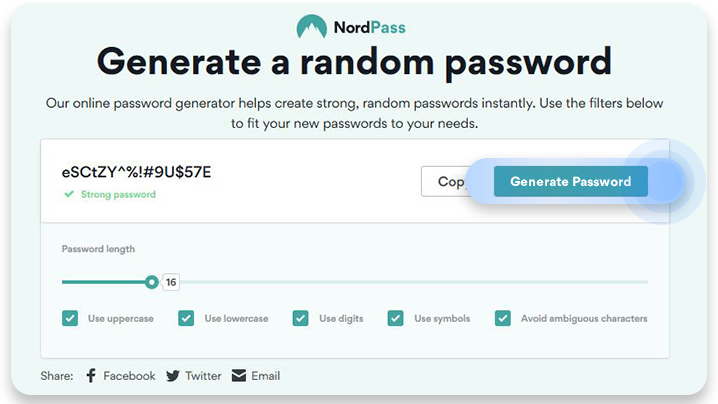
简单地遵循这些提示将是一个巨大的改进,并立即增加您的密码强度。这对于网上银行和其他金融敏感网站尤其重要。
避免弱密码
如果您曾经问过自己“我的密码有多强”,必须强调的是:以下任何内容都不应该包含在您的密码中,即使是几个组成部分之一。
- 用户名的“名称”部分;
- 朋友、家人、宠物的名字,尤其是你自己的名字;
- 有关您的家庭成员或您自己的个人信息。这包括很容易获得的一般信息,例如电话号码、出生日期、街道名称、车牌号码、房屋/公寓号码等;
- 一系列连续的字母、数字或键盘按键,如“qwerty”、“12345”、“abcde”等;
- 字典中的单词或单词组合,例如“blackdog”;
- 明显的替换,例如“blackd0g”;
- 上述任何一项反过来;
- 空白密码。
密码常识
创建强密码至关重要,但这只是提高安全性的第一步。以后管理密码的方式更为重要。通常,人们知道关键规则,但不知何故,他们往往会忽略它们。让这个列表成为一个友好的提醒,它将帮助您保护您的私人信息安全。
- 每次创建一个唯一的密码。
当您更改任何帐户的密码时,它不应与以前的任何密码相同。哦,甚至不要考虑在不同的网站上设置相同的密码。虽然它是临时的,但尝试抵制并为每个帐户创建唯一的密码。 - 至少每 6 个月更改一次所有现有帐户的密码。
由于密码具有固定长度,因此只要有足够的处理能力和时间,破解密码的蛮力攻击总是会成功。因此,强烈建议定期更改密码。安排您的日历以提醒您每 6 个月更改一次密码。 - 不要与任何人分享您的密码。
这包括你的家人和朋友。此外,切勿在文本中包含您的密码发送电子邮件。有时,黑客会冒充客户支持代理发送电子邮件 并询问您的用户名和密码。合法的组织或网站绝不会通过电子邮件询问您的用户名和密码。 - 如果您的密码被泄露,请立即更改。
即使您只是怀疑有人可能窃取了您的密码,也请立即更改密码。每一分钟都很重要。 - 不要在未设置主密码的情况下使用“记住密码”浏览器选项。
如果您没有在浏览器中设置主密码,任何使用它的人都可以看到存储的纯文本密码。 - 避免在他人的设备上输入密码。
这对于银行网站和商业账户尤为重要。记录所有击键是黑客的常见做法,这使他们可以看到您键入的所有内容,包括您的登录信息。
强密码只是您在线防御的一部分,使用 NordVPN 保护自己!








