InteliusIt is one of the most widely known paid information search websites, with a large amount of personnel information. If your information is also on this site, you can apply to fill in the form, and then ask the site to remove your private information from theirPublic recordDeleted.
If inZabaSearch orAnyWhoI also found my own detailed information. The deletion/exit method is the same as Intelius (follow the same steps below), because these sites extract information from Intelius.
Reference article:How to use ZabaSearch to find someone
- accessIntelius opt outpage
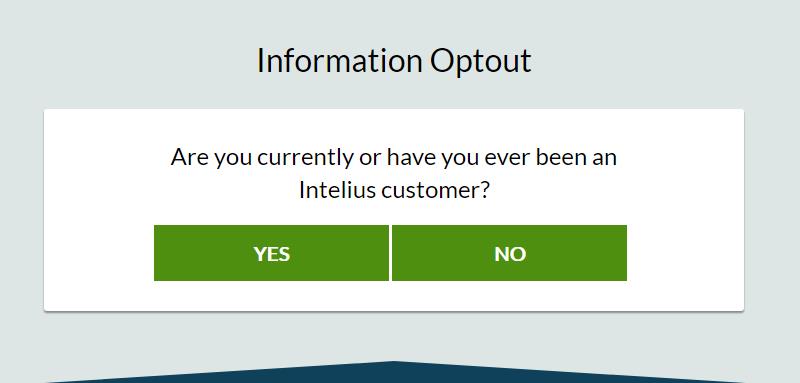
- use Intelius exit Find your information in the form.
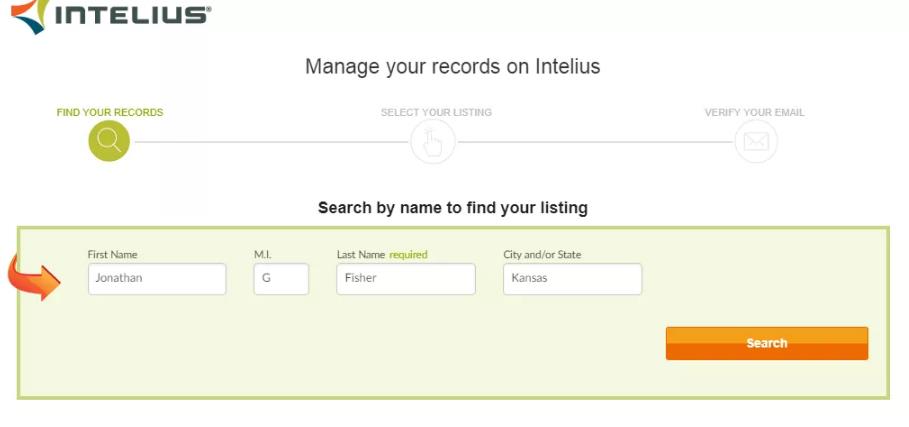
- Find the entry that contains the information you want to delete, and selectSelect & Continue..
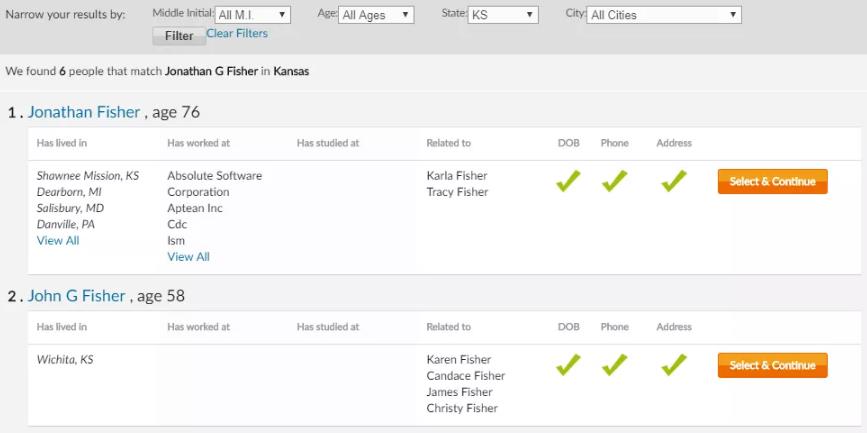
Tip: Use filters such as initials, age, state, and city on the results page to narrow the scope. - Enter the email address on the next page, select the check box in the reCAPTCHA area, and then selectContinue.
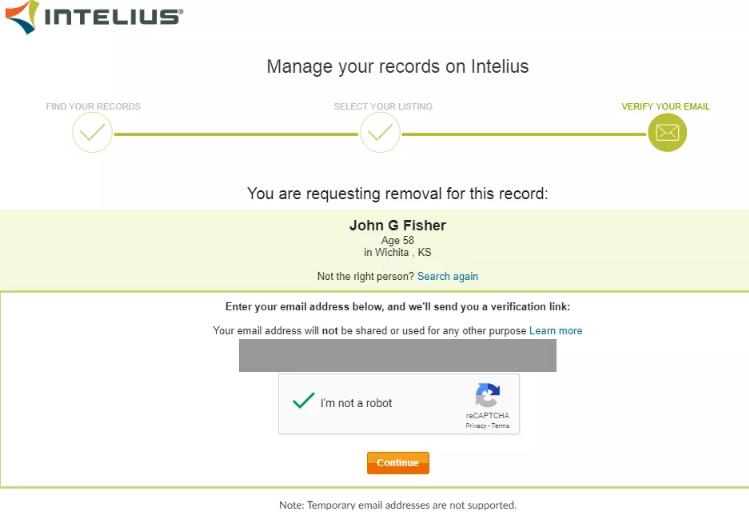
Intelius will complete the request within 72 hours and send you an email notification after completion.