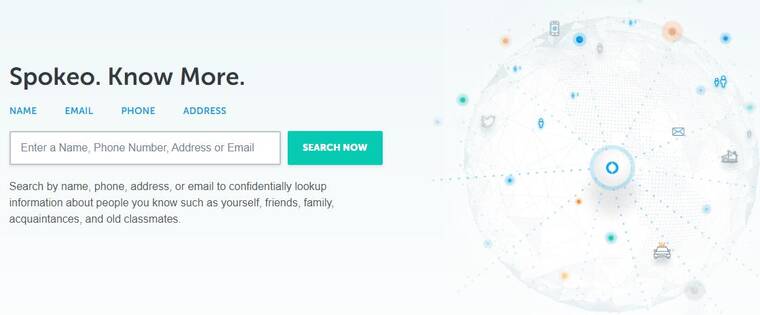除了使用姓名(姓或名)在spokeo搜索找人,还可以添加各种信息以优化搜索。特别是在使用的名字非常普遍和通用的情况下(例如Smith, Michael之类的名字),效果尤为突出,可以通过添加中间名或名字的首字母、年龄段、此人的亲戚或配偶的姓名等等,缩小结果范围来节省时间。
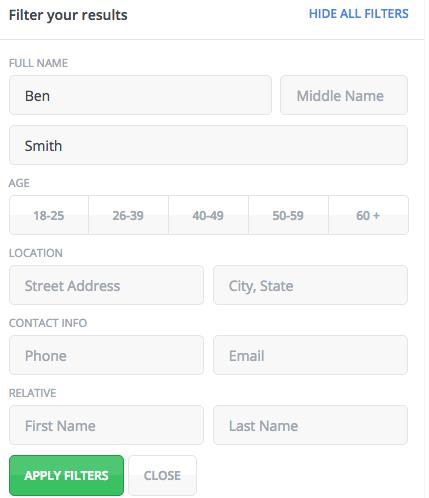
例如,假设在加利福尼亚州搜索一个名叫Ben Smith的人。简单搜索之后,发现有500多人叫这个名字。如果想要准确的找到这个人,可能需要长时间逐一查看结果,才能找到。
但是,如果知道此人中间名是以“ H”开头,并且年龄是在50-59岁之间,那么点击 “Show All Filters” 链接,输入其他信息,然后应用过滤器。你会发现,只剩下4个符合该搜索条件的人,如下图所示:
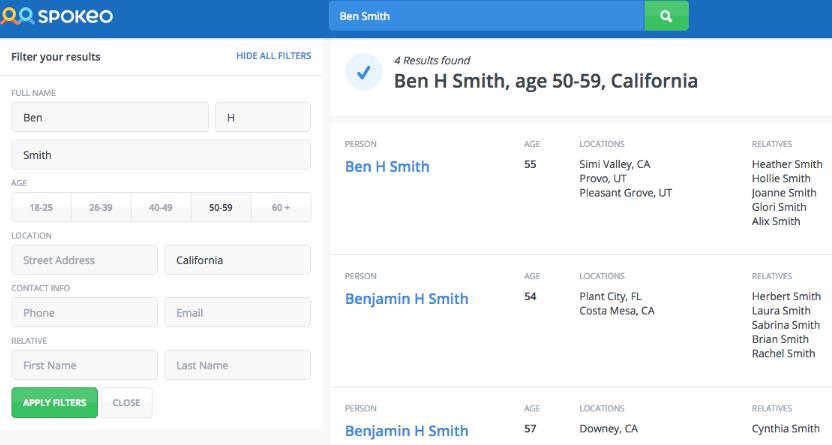
再举个例子。假如,你认识一对夫妇,但是找不到他们的联系方式了。妻子的名字叫苏珊·约翰逊(Susan Johnson),丈夫的名字叫西蒙(Simon)。Susan Johnson 和 Simon Johnson 都是相当普通的名字。如果使用spokeo搜索过滤器,则输入Susan Johnson,同时在亲戚姓名下添加Simon,这样可以将数百人减少到10人以下。